Télécharger Raining Coins TV sur PC
Publié par CrazySoft Limited
- Licence: Gratuit
- Langue: Français
- Catégorie: Games
- Dernière mise à jour: 2018-08-09
- Taille du fichier: 235.89 MB
- Compatibility: Requis Windows 11, Vista, Windows 7, 8 et Windows 10
Publié par CrazySoft Limited
1. Are you looking out for a relaxing gameplay to explore now then Raining coins is the perfect game to play.
2. The best part of Raining coins game is that it is for all age group people either kid, teenager or working this game is very addictive you would never get bored off Raining coins.
3. Why stop yourself from just reading and imagining how beautiful it would look "coins raining from sky" - one of the best imaginary game which will take you to the town of coins.
4. One of the best free game on the store is Raining coins.
5. A perfect cute game to play and explore.
6. It is one of the best rain game to play, there is a character Eve who is very poor and collects the coin and runs the livelihood.
7. The twist of Raining coins on rainy days instead of water, gold coins drop from the sky and Eve has to collect the maximum coins to live the life.
8. Not only this the game can be played in the touchscreen game mode and tilt game mode play.
9. One of the happy game to play which relaxes your mind.
10. It is an easy and tricky game as you have to manage things for Eve on sunny times as well so you have to be sure how you plan the game.
11. One of the simplest yet tricky games on the store to explore with lots of small hunts you need to do to make Eve survive despite the weather change, you need to make Eve happy with buying the necessary clothes, food, accessories.
| SN | App | Télécharger | Critique | Créateur |
|---|---|---|---|---|
| 1. |  Sniper Training 3D Sniper Training 3D
|
Télécharger sur pc | 3.1/5 100 Commentaires |
Chimpi Games |
| 2. |  Astrology and Horoscope Lite Astrology and Horoscope Lite
|
Télécharger sur pc | 3.4/5 14 Commentaires |
Crazysoft Limited |
| 3. | 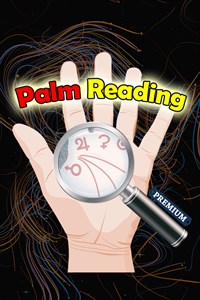 Palm Reading Lite Palm Reading Lite
|
Télécharger sur pc | 4.3/5 9 Commentaires |
Crazysoft Limited |
Pour obtenir Raining Coins TV travailler sur votre ordinateur est facile. Vous devrez certainement faire attention aux étapes énumérées ci-dessous.Nous vous aiderons à télécharger et installer Raining Coins TV sur votre ordinateur en 4 étapes simples ci-dessous:
Un émulateur imite / émule un appareil Android sur votre ordinateur, facilitant ainsi l’installation et l’exécution d’applications Android dans le confort de votre PC. Pour commencer, vous pouvez choisir l"une des applications ci-dessous:
Si vous avez téléchargé Bluestacks.exe ou Nox.exe avec succès, allez dans le dossier Téléchargements de votre ordinateur ou n’importe où vous stockez des fichiers téléchargés.
une fois installé, ouvrez l"application émulateur et tapez Raining Coins TV dans la barre de recherche. Maintenant, appuyez sur Rechercher. Vous verrez facilement l"application souhaitée. cliquez dessus. il affichera Raining Coins TV dans votre logiciel d"émulateur. Appuyez sur le bouton installer et votre application commencera l"installation. Pour utiliser l"application, procédez comme suit:
Télécharger sur Android et iPhone
Raining Coins TV sur Itunes (iOS)
| Télécharger | Développeur | Rating | Score | Version actuelle | Classement des adultes |
|---|---|---|---|---|---|
| 4,49 € Sur iTunes | CrazySoft Limited | 0 | 0 | 2.0.0 | 4+ |