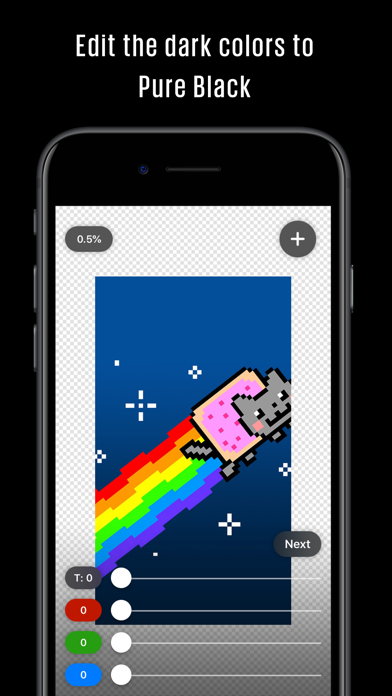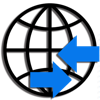1. Wallpapers which contain grey or other dark colors still keep the pixel on which utilizes the battery more as compared to a wallpaper which contains pure black pixels.
2. Since the pure black pixels are off, it helps reduce battery use on the newer phones with OLED and AMOLED screens.
3. OLEDify converts regular dark wallpapers into Pure Black wallpapers (#000000 - pixel is off).
4. Wallpapers edited via OLEDify help reduce battery usage as it takes advantage of the OLED screens on the new phones.
5. As per this, pure black wallpapers can reduce 15-20% battery usage.
6. The Pure Black % at the top tells you how many of the pixels are off.
7. Long press on the image to enable the eyedropper/color picker and pick the dark color.
8. You can tap on it to toggle and see the black pixels.
9. Set the threshold (T) slider to something higher than 0.
10. Start off with 5 for example.
11. Play around with the Threshold and R, G, B sliders until you achieve a suitable look.