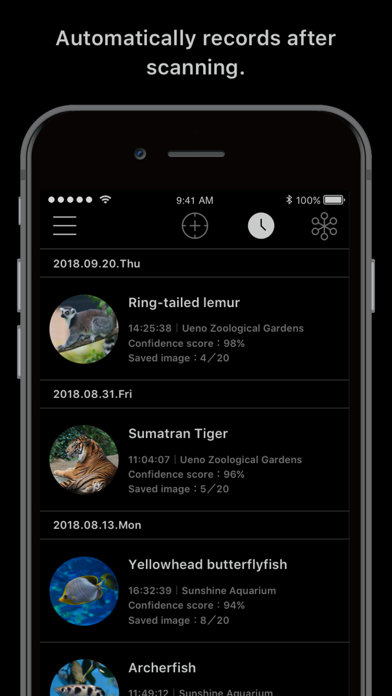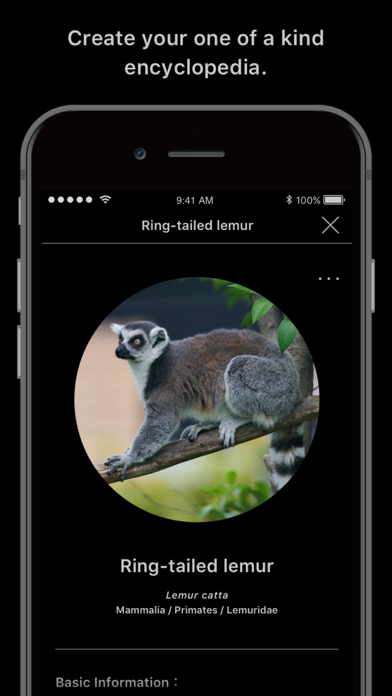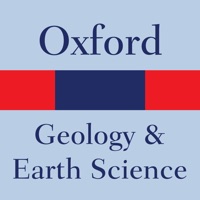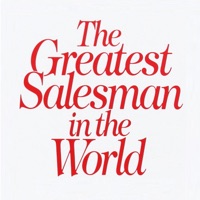1. LINNÉ LENS can recognize a wide variety of fish, mammals (dolphins), birds (penguins), amphibians (frogs), reptiles (lizards), crustaceans (shrimps and crabs), mollusks (squid and octopus), and cnidarians (jellyfish).
2. Based on the name of Carl von Linné, the father of modern taxonomy, the app aims to "instantaneously identify living organisms and to allow anybody to become experts and bask in the richness of the world".
3. LINNÉ LENS creates phylogenetic tree covering organisms found using the app.
4. Recognition of living creatures is processed on the smartphone in real time, so you can use it in mountains and underwater even if there is no connection.
5. The organisms found are automatically recorded by species, in order of year, month, and day.
6. LINNÉ LENS is the world's first scannable AI illustrated encyclopedia.
7. · Simply scan using your phone and the AI will instantaneously search the names of over 10,000 organisms.
8. You can view rare information of living organisms and their beautiful illustrations.
9. Create your one of a kind encyclopedia with a combination of your pictures and in-depth commentary.
10. These organisms are recorded automatically allowing you to discover surprising connections between them.
11. This allows you to always be able to go back for commentary of a previously found organism.