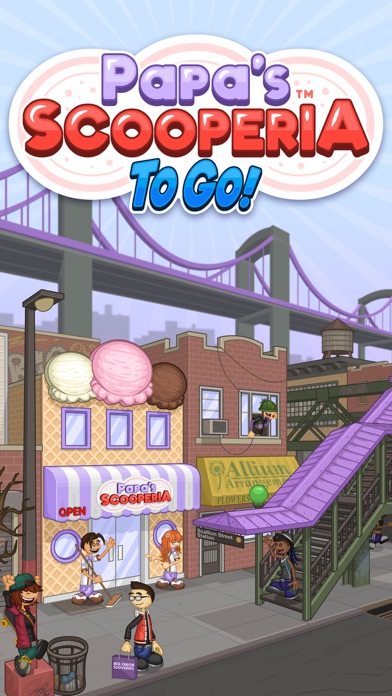1. You've lost your money and belongings while on a sightseeing trip to the big city, but Papa Louie is here to help: He's just offered you a job at his brand-new ice cream shop in Oniontown! You'll need to make and bake warm, gooey cookies, add scoops of delicious ice cream, and finish sundaes with syrups and toppings before serving them to your hungry customers.
2. ORDER EVOLUTION - When customers like your sundaes and level up, they'll start ordering larger sundaes with two cookies and scoops! Keep impressing your customers until they order giant three-scoop sundaes.
3. DECORATE THE SHOP - Customize the Scooperia lobby with themed furniture and decorations for each holiday of the year! Mix and match your favorite styles, or add items that match the current holiday so customers won't mind waiting longer for their food.
4. SCOOPING SUNDAES - Use gestures to scoop dough for cookies and scoop ice cream for sundaes! Slide your finger across a bin of cookie dough to make the perfect dough ball, and tap to dip your dough into delicious cookie mixables.
5. CELEBRATE HOLIDAYS - As you reach new ranks, the seasons and holidays change in Oniontown, and your customers will order sundaes with new seasonal ingredients.
6. CLIPPING COUPONS - Missing your favorite customer? Send them a coupon with the help of your friendly mailman, Vincent! Customers love a good deal, and will promptly arrive to order another sundae.
7. SERVE SPECIAL RECIPES - Earn Special Recipes from your customers, and serve them as the Daily Special in the Scooperia! Each Special has a bonus you can earn for serving a prime example of that recipe.
8. CUSTOMIZE YOUR WORKERS - Play as Carlo Romano or Koilee, or create your own custom character to run the shop! You can also show off your holiday spirit with a massive variety of holiday outfits and clothing for your workers.
9. Some customers like picky Closers will even start out ordering larger sundaes.
10. After baking, drag your finger in a circle to make scoops of ice cream to add on top of your cookie sundaes.
11. DAILY MINI-GAMES - Play Foodini's famous Mini-Games after each workday to earn new furniture for your lobby and new clothing for your workers.