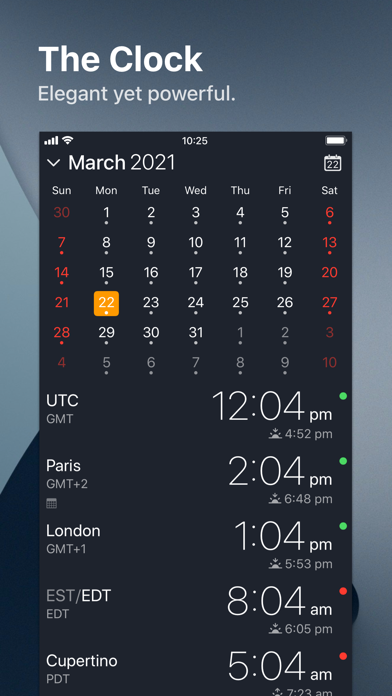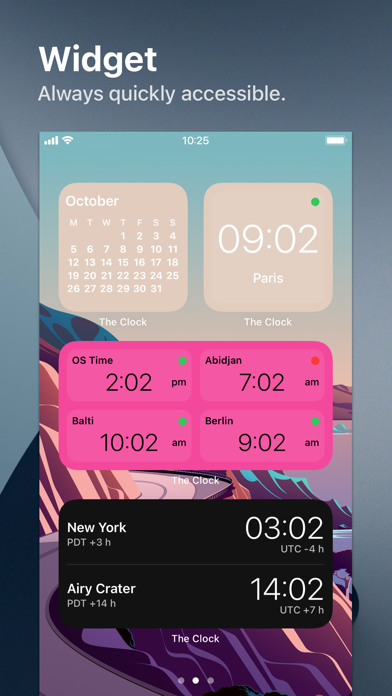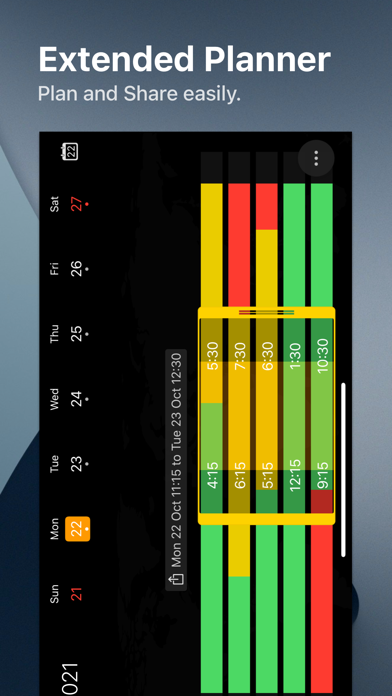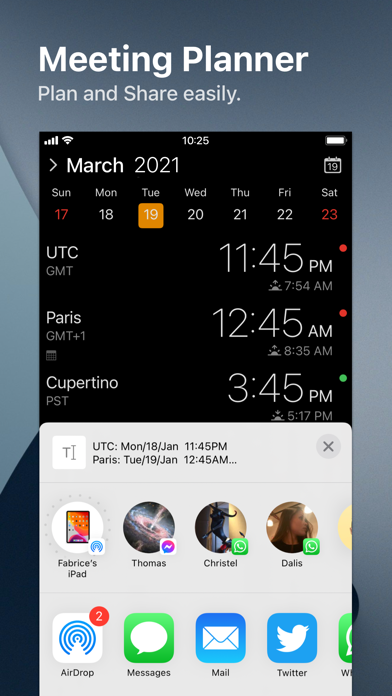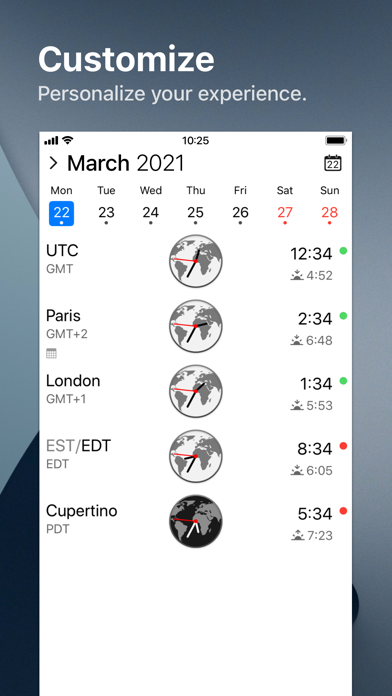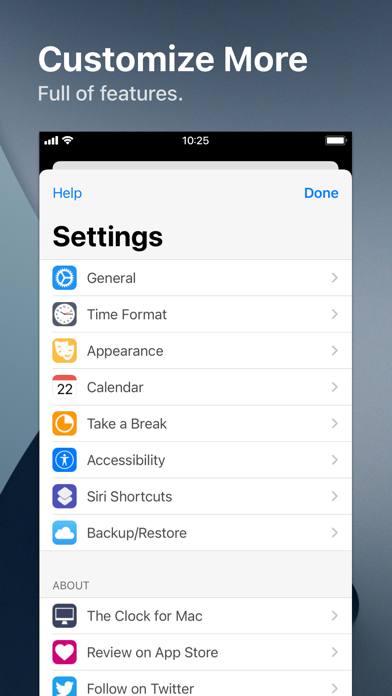1. • Select a day in Meeting Planner for an accurate Daylight Saving adjustment.
2. • Select a date in the calendar for an accurate Daylight Saving adjustment.
3. • Meeting Planner swipe the screen to travel through time.
4. • With the Calendar Complication, automatically know if you are busy while planning a meeting.
5. • Personalize the world clock time format per cities.
6. • Business Hours led to check if your contact is in the working hours time frame.
7. • Select your referenced calendar for the week number.
8. • Keep track, easily and efficiently of your contacts in different time zones.
9. • Calendar complication to immediately see what is coming next on your schedule.
10. • Export easily your schedule information with the share menu or Drag & Drop (iPad).
11. After 8 years on the Mac and tens of thousands of happy users, The Clock now on your iPhone/iPad.