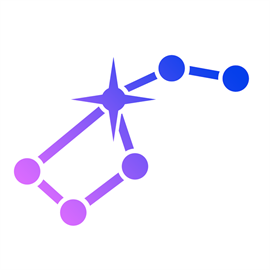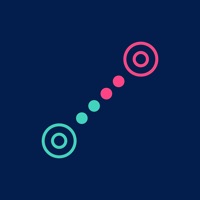1. Enjoy Your Favorite Music Tracks While Doing Sport Was One Of The Things We Insist To Ensure During Your Sport Game, While Running The Music From Other Apps Will Not Stop But Mixed With The High Fidelity Audio Road Effects, Feet Steps, Cycling And Surrounding Environment, This Ambient Mix Level Is Totally Controlled From Settings Menu Allowing You To Enjoy Your Casual Running Habit As You Normally Do In Reality.
2. Several 4K Quality Stunning Real Cities Are Opening It's Doors For You To Explore, Simulated Teams and Rides Are Awaiting to Accompany You During Your Fitness Jog Training With Around 1 Giga Bytes of High Quality Simulated Characters And Rides To Ensure You Are Enjoying Your Sport And Game Experience Ultimately.
3. Different Games Styles Of Sports, We Assure You To Never Have Enough Of Walking, Jogging, Running Or Cycling With 548 Levels Of the Game Are Awaiting to Challenge, Several Races, Different Rides, And A Large Running Team Is The Sport You Need.
4. Challenging Others, Expand Your Racing Team, Upgrade Your Rides To Roller Skate, Bicycle, Or Segway To Gain More Speed, Earn Game Cash And Gems, Unlock New Levels And Explore New Roads, it's More Fun As A Game As It Is As A Sport.
5. With a mix technology between Reality and Animation we bring you an impressive experience with animated characters running inside a very real locations challenging other players while you enjoying the pleasant real sights around you.
6. VR mode works with iPhone, while normal 360º view works on iPad and Apple TV, For safety reasons use VR mode only with exercise devices with a seat or a body support like indoor bike, VR mode is not recommended for treadmill while u still can use your iPhone in normal mode for your treadmill instead.
7. Have your ride through Sheikh Zayed Road, over looking Burj Khalifa, Explore Palm Jumaira and many other locations around Dubai, UAE.
8. Immersive, 360-degree View, virtually ride any street in Dubai, Competing against other Cyclists, Runners, Skaters or another sports.
9. Use the power of virtual reality (VR) to turn playing, exploring and having fun into a way never have been done before using a fitness technology that is bringing the outdoors indoors.
10. The iPhone/iPad Is In Your VR Glasses Or Attached To Your Exercise Device (Treadmill Or Bike) Is All What You Need To Start This Exciting Experience.
11. Move your head around to see the Very Real (Not animated) Dubai Metropolis, Diera City, Bur Dubai, and more.