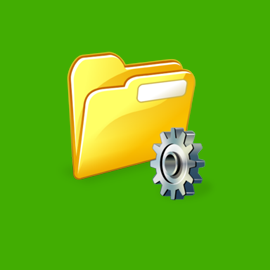1. Duplex houses, hidden rooms, multiple bombs in a single level, bonus levels, and many more fun things can be experienced in the higher levels.
2. Complete each level to collect Rikas to unlock Special Bombs, power-ups and bigger, funnier levels.
3. Small rooms, duplex houses, upside down buildings, theme based architectures along with an excellent collection of bombs, grenades and fruits.
4. The artwork is a mixture of modern and retro architectural styles, complemented by well-crafted household objects, smooth gameplay, and a simple environment with stunning geometric structures.
5. Enjoy beautiful levels filled with interactive household objects and puzzles.
6. Most of the objects come alive in the game to help save the house from the destruction (while the humans are oblivious).
7. Using these objects looks easy, but finding the exit in little time makes the game challenging.
8. A variety of bombs and power-ups can be unlocked by RIKAS (collectibles) in the shop.
9. Simple, minimalist levels will bring happiness, joy, and calm when playing BOMBARIKA.
10. Explore the changing dynamics between objects, bombs, and grenades.
11. The game starts with a Classic Bomb, which randomly drops in one particular place in the house.