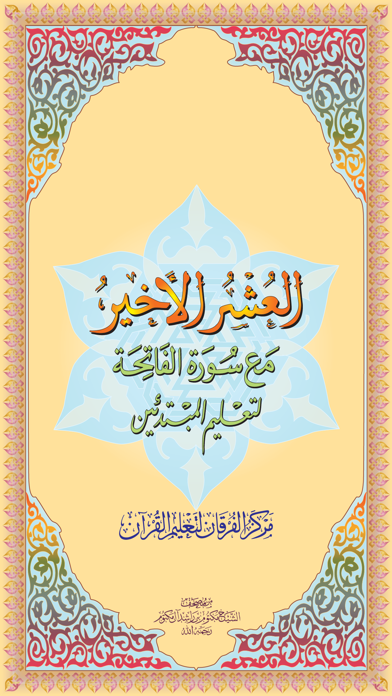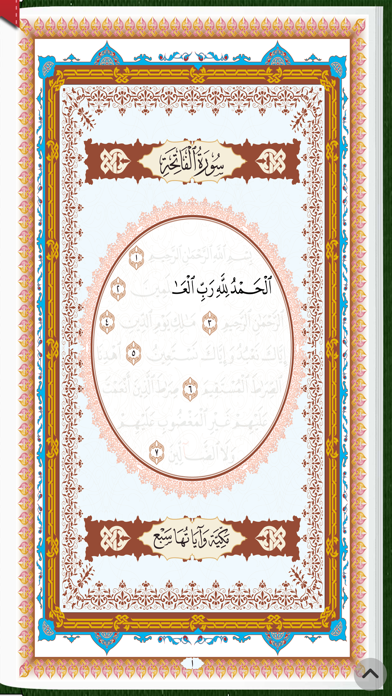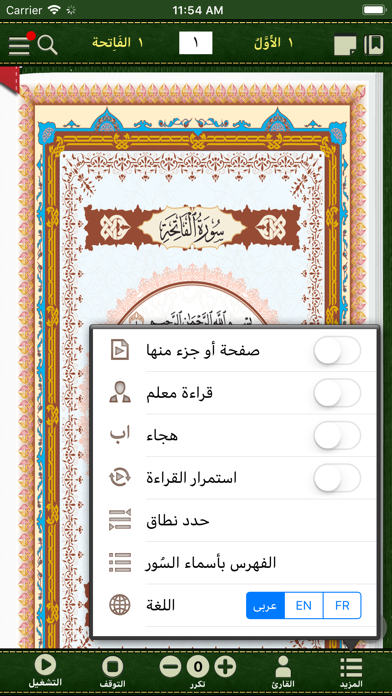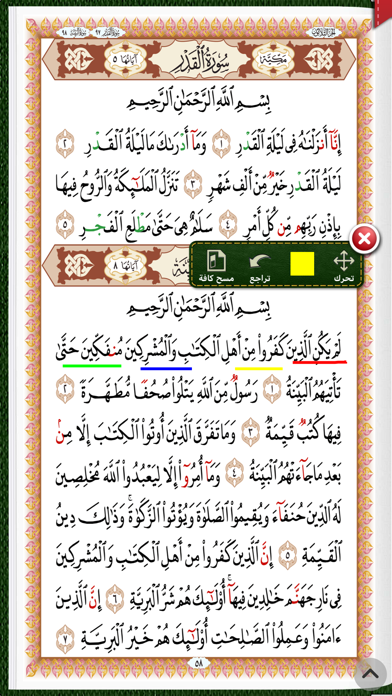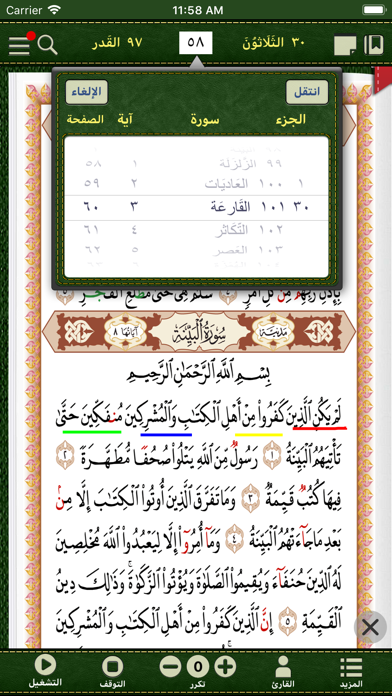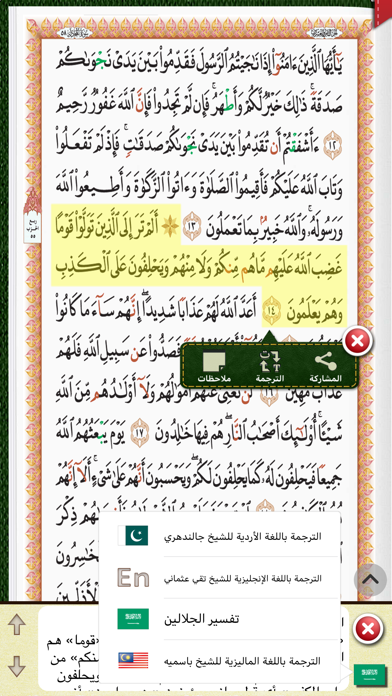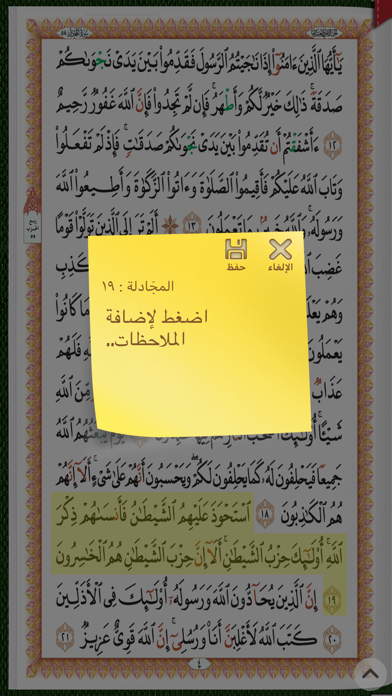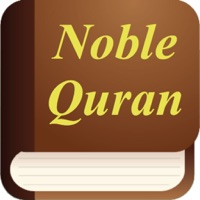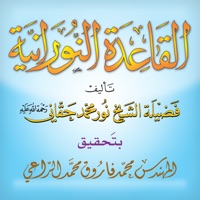1. - إمكانية سماع القراءة بالهجاء من سورة القدر إلى سورة الناس مع سورة الفاتحة مثل القاعدة النورانية مع إمكانية الترديد مع المعلم وذلك لتسهيل تعليم الأطفال والمبتدئين.
2. - إمكانية سماع قراءة عادية (بدون فاصل زمني) أو قراءة معلّم (بوجود فواصل زمنية) ليتمكن المبتدئون فيها من الترديد مع المعلم بطريقة صحيحة.
3. - إمكانية الوصول إلى أي سورة أو آية بكل سهولة ويسر .
4. - إمكانية تحديد الدرس اليومي وتلقينه للأطفال والمبتدئين بعدد مرات المرغوب تكراره أو ترديده.
5. - إمكانية التنقل بين الصفحات والوصول إليها بكل سهولة ويسر حسب رغبة المستخدم.
6. - The ability of hearing a normal reading (without a pause) or reading with a teacher (with pause intervals) so that beginners can speak with the teacher correctly.
7. - إمكانية عرض النص القرآني مُكبّراُ وذلك لتعليم كبار السن .
8. - Ability to mark a lesson and teach it to children and beginners with the possibility to repeat as many times as desired.
9. - Ability to hear the spelling of Surah Al-Qadr to Surat Al-Nas along with Surat Al-Fatihah along with following the teacher’s recitation.
10. - التعليم بالترفيه للأطفال من ٤ سنوات فما فوق بثلاث لغات (عربي-إنجليزي-فرنسي).
11. - Ability to enlarge the Quranic text in order to facilitate the elderly.