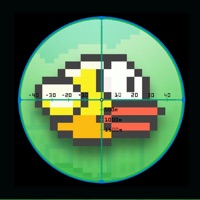1. Its time to celebrate sweet sixteen birthday party of ancilla, Our Princess & Fashion Diva.
2. - Make a memorable designer cake for her sixteen birthday party.
3. - Select any one from Princess birthday cake, Choco Brownie Birthday Cake & Photo birthday Cake.
4. - Become a fashion designer and dress up birthday girl in best party outfit.
5. Without making a mess in the kitchen, Decorate and make her delicious & yummy birthday cake.
6. Make a delicious & yummy birthday cake.
7. Let the birthday girl feel the difference, let her relax and enjoy salon spa.
8. - Make her look tidy and fresh before she goes to her birthday party.
9. - Choose your favorite party prop and rock the photo.
10. Choose from huge range of makeup tools, Dressup in most Beautiful dress.
11. With so many stylish, beautiful dresses available, Mix and Match for endless fashion combinations.