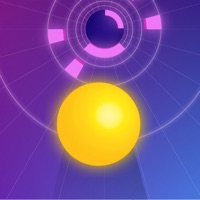1. Unlike bubbles shooter games classic, doorways and pass level screens, the Tomcat Bubble has truly evolved with 1000 levels and continuous builds, graphics, sound effects that are incredibly attractive to bring is fresh and interesting for the players.
2. You guys are passionate puzzles and love games bubble shooter classic can not be surprised that now in addition to characters like fish, panda is replaced by cat Tom, dog Pulldog muscles, witch cats and mice like Perry in years.
3. Tomcat bubble shooter is not game online but games of the year on the world because by far the best graphics and sound effects, designed to fit all smartphones and tablets.
4. Tomcat Pop: Bubble Shooter - A great witch puzzle game by fun game for free on Apple Store.
5. Starting with Tomcat Pop: we have to take on the role-play of cat Tom responsible friend, Shrimp trying to throw the ball to our Pulldog athlete dog, when receiving Pulldog ball immediately actions, The miracle that our dog constantly solves the poor Perry mouse locked in the ball filled with the poison of magic witch cats.
6. This is a classic shooting game, but you should not compare tom cat pop bubble shooter with panda pop or panda bubble shooter because each games has its own characteristics and new character.
7. With this special game, perhaps the hottest gaming gamers have exclaimed: the game is too fun and too good, you can play games and entertainment whenever you are on the plane, on the train Electricity, cooking or being in the office.
8. My game Bubble Pop is witch completely free to play.
9. Let's have Tom Cat eat cookie & candy increased strength, before shot up the bubbleshooter so that the Pulldog muscular dog saves the poor Perry mice being trapped by wildcat cats.
10. The mice Perry are trapped in the ball or bubbles witch and when the ball explodes they will be freed from flying back down to a safe place.
11. - Play game anywhere and anytime ! Don't care you have wifi or not because game doesn't require you always online.