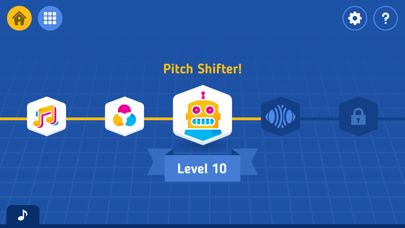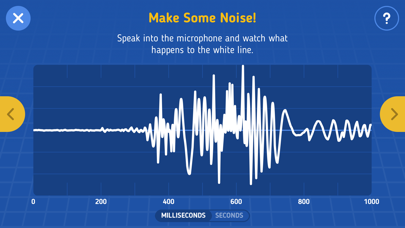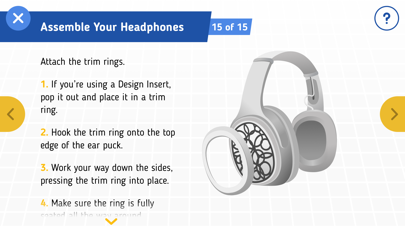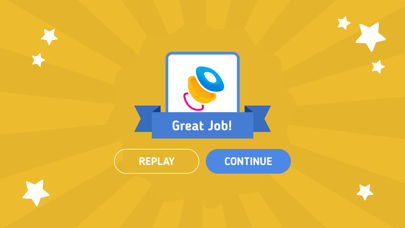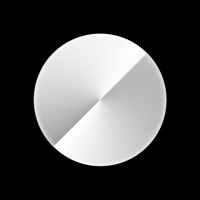1. It includes hours of experiments and games that help you discover how sound and hearing work as you build and customize your own Bluetooth® headphones.
2. You’ll conduct experiments with the speed of sound, and play immersive games based on concepts like directional hearing and echolocation.
3. With BOSEbuild Listen you can “see” what sound looks like in an augmented reality sound wave.
4. • Assemble Your Headphones: Follow the animated instructions to build your BOSEbuild Headphones.
5. • What Is a Headphone: Get a close-up look inside a sound wave, and see how your headphones work.
6. • Where Is Sound Coming From: Learn how directional hearing works.
7. • How Fast Is Sound: Measure the speed of a sound wave.
8. • How Do Rooms Change Sound: Hear what different spaces sound like.
9. • Can You Use Sound as a Ruler: Use sound waves to measure distance.
10. • What Is a Microphone: Find out how microphones can “hear” sound.
11. BOSEbuild Listen is the companion app to the BOSEbuild Headphones.