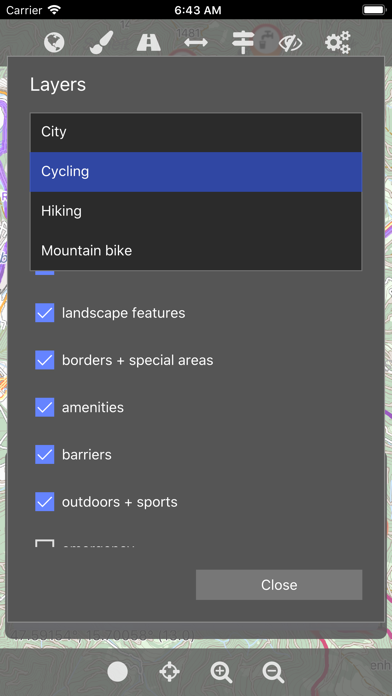1. The Cartograph Lite app views Mapsforge offline vector maps, offline raster maps, and online/WMS maps.
2. - Offline raster maps: Locus SQLite maps, MBTiles, TwoWays/CompeGPS RMAP*, Oruxmaps SQLite*.
3. - Support for Mapsforge POIs, offline POI search, and dynamic POI loading.
4. - Online map support (including WMS - Web Map Service maps), e.g. OpenStreetMap, OpenCycleMap, OpenSeaMap, WikiMedia hillshading.
5. - Full support for Mapsforge styling/render themes (including hillshading) and layers.
6. It supports tracking, route search, overlays, hillshading, reliefs, track drawing, and has many other features.
7. - Support for Mapsforge multi-maps (multiple .map files stitched into a single map).
8. * RMAP and Oruxmaps use various map projections and support is experimental.
9. - Offline hillshading (from HGT/SRTM elevation data).
10. - Live tracking and polling (using custom server, GPSies.com, or Cartograph server).
11. Please contact us if a map does not work so that we can add support for your projection.