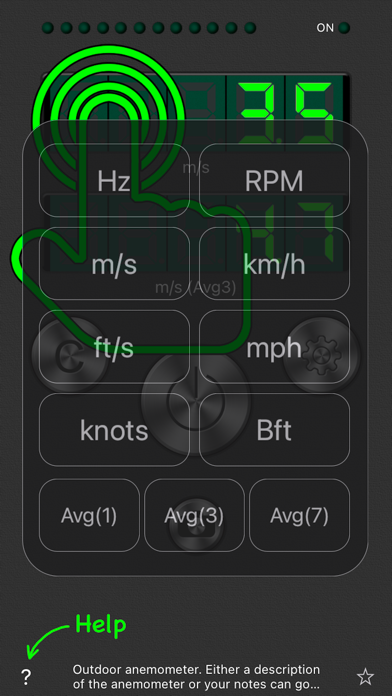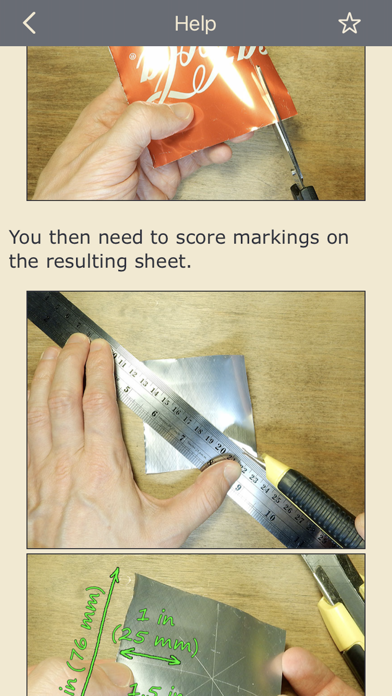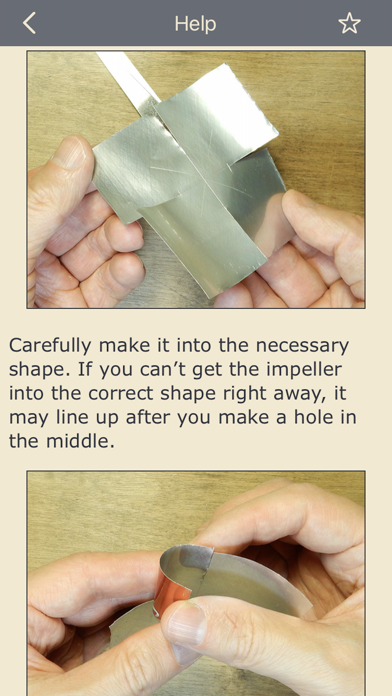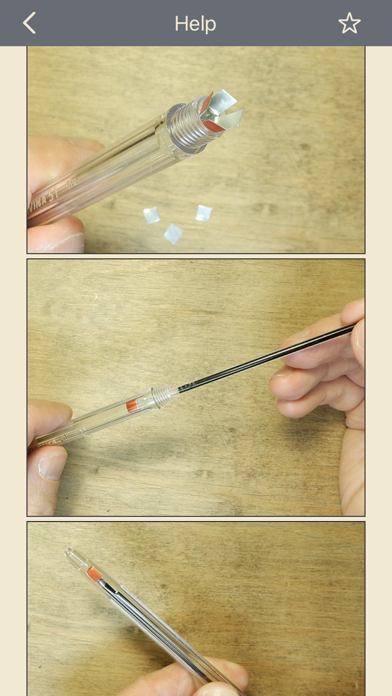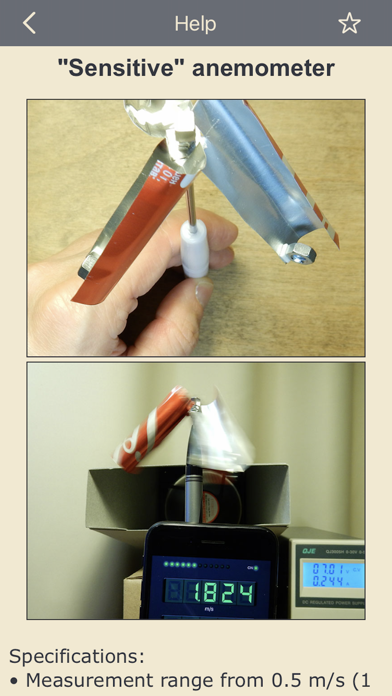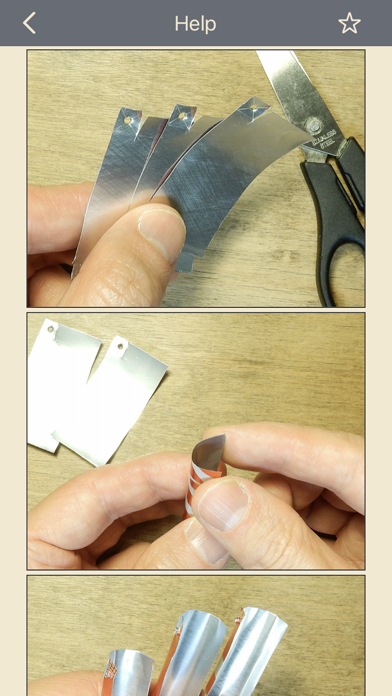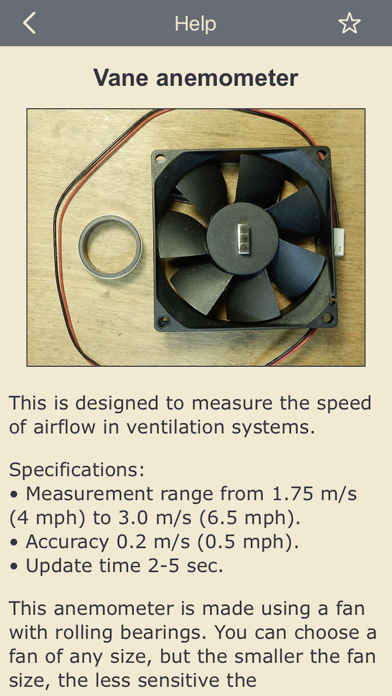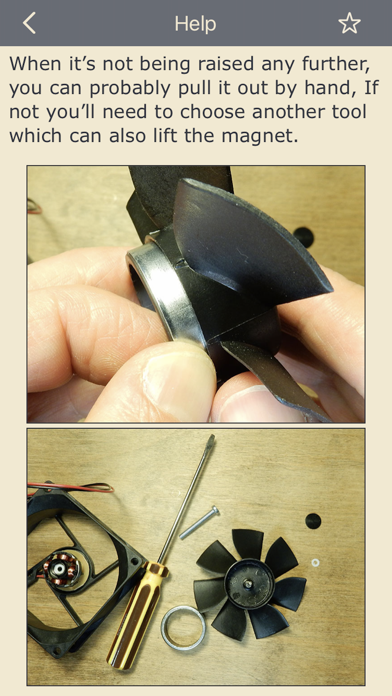1. Using this app along with a very simple homemade device, you’ll have a working anemometer for measuring wind speed or the airflow in a ventilation system.
2. In order to select units of measurement (m/s, km/h, ft/s, mph, knots, Bft) or the average value ("Avg1" - most recent value, "Avg3" and "Avg7" - average value) press the seven-segment display.
3. The wind speed is determined by measuring the rotation speed of the magnet in your iPhone’s magnetometer.
4. The relationship between the rotation speed and the speed of airflow is set in each version of the anemometer and can be adjusted.
5. You can choose the type of anemometer which best suits your needs.
6. Don’t forget to put a protective cover on your iPhone.
7. • Measurement range from 0.5 m/s (1 mph) to 15 m/s (34 mph).
8. You can make improvements to the suggested designs or make and calibrate your own.