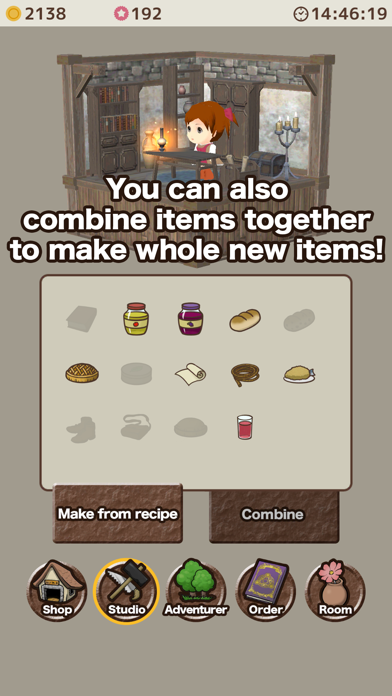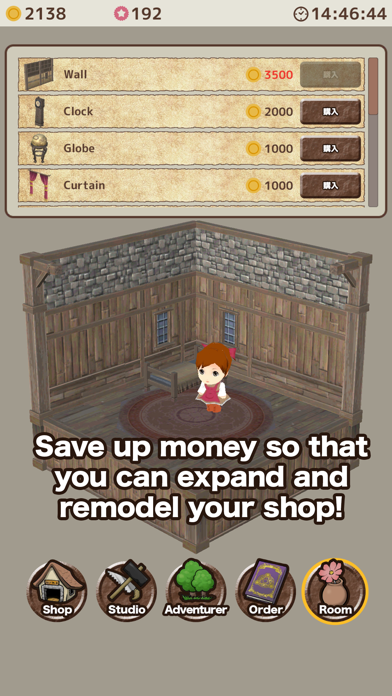1. Save up money by selling many products and expand the shop size so that you can purchase items to decorate your room luxuriously.
2. Go to the bar and ask the adventurers to get the items and materials you would like to sell.
3. Sell the items by placing them on the counter.
4. However, the items created can also become trash if you make a mistake in the combinations.
5. When the player is not in the shop, Mimi the cat will take the place to sell the item instead.
6. There will be a limited number of adventurers you can ask at the start, but the number will increase as your fame goes up.
7. You can also create new items by combining two different items.
8. Sometimes customers may request to buy a certain item.