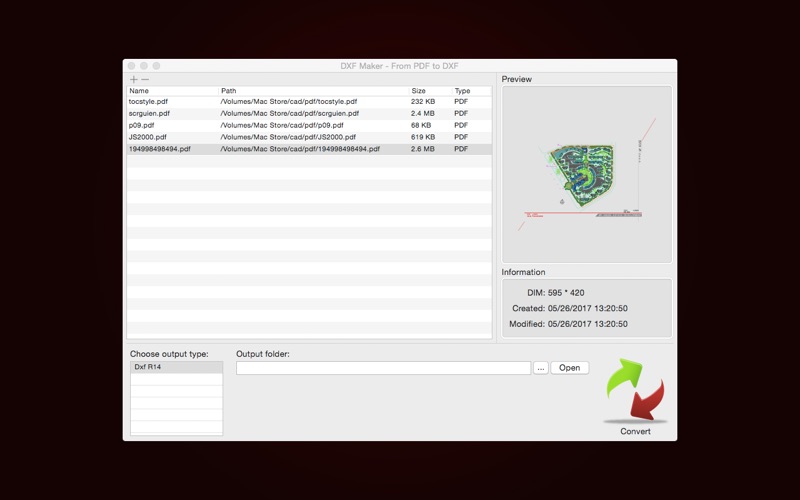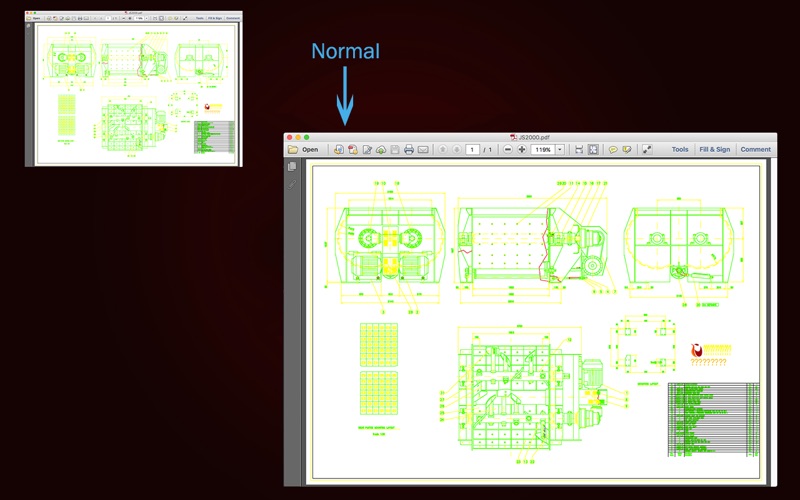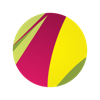1. User-friendly Interface: Click on the header to sort column, open the source file directory with "Show in Finder", open the output directory, batch conversion of PDF files to CAD, etc.
2. Convert all pages in PDF to DXF files, each page is stored as a DXF file.(Note: When a PDF file contains many pages(>10), it may take a long time to convert because it converts all pages by default.
3. Output All Entities: Convert all the entities in the PDF file, including lines and text, etc.
4. Conversion Modes for PDF to CAD: Output All Entities.
5. Output Format: The default output format is R14.
6. DXF Import is a tool for converting PDF to DXF files.
7. Automatically match missing fonts to ensure text content is displayed correctly.
8. Note: This tool only supports vector graphics, when you convert PDF files, you need to pay attention to whether your PDF file is a vector graphics.
9. When your vector graphic file size is large(size>10M), the conversion may take a long time, the tool will not respond to your operation(appears color wheel), please be patient.
10. In the test, there is a PDF vector file, the size is 28.6M, the output dxf file is 39M, conversion takes about 4 minutes, you can use this time to estimate your own conversion time.
11. We regularly update the product, if you have any questions or suggestions, please send a message to the mailbox(moonlight_beauty@yeah.net), or leave a message on our website.