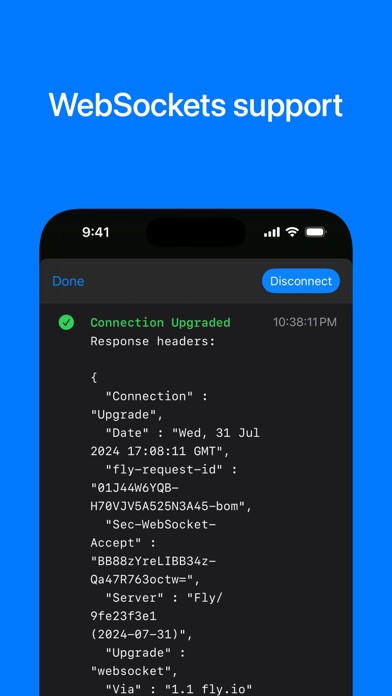1. HTTPBot is a powerful HTTP & REST client that allows you to make requests and inspect responses on the go.
2. - View detailed metrics for requests and responses, including size, duration, SSL and more.
3. - Native support for GraphQL requests - edit queries and variables directly, without having to go through the post body.
4. - Import & export collections from/to any document storage provider, like iCloud Drive, Dropbox and more.
5. - Supports authentication using Basic, OAuth 1.0a and OAuth 2.0. Securely store auth credentials for frequent use.
6. - Powerful request editor provides a GUI for easily editing requests.
7. - Collaborate with your team by importing & exporting Postman collections, and by syncing with the Postman API.
8. - Auto-formatted responses according to content-type, optimised for mobile.
9. Note: Certain features require purchase of a one-time unlock within the app.
10. - Debug API issues even while away from your terminal.