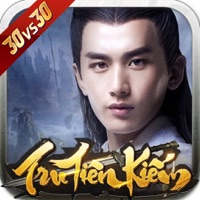1. Sàn diễn thời trang Au Mobile là nơi bạn thể hiện cá tính thời trang riêng biệt, thỏa thích phục sức những món đồ tinh xảo, thời thượng do bạn tự thiết kế, trở thành Ngôi Sao Thời Trang của thành phố vũ hội.
2. Thanh xuân của bạn trở thành khoảng thời gian đáng nhớ nhất, vừa đẹp đẽ vừa đơn thuần, bạn bè luôn ở bên cạnh còn người thương luôn ở ngay trước mắt.
3. Kết quả viên mãn của tình yêu là một đám cưới được cả thành phố vũ hội chúc phúc, là những baby chào đời, mang quốc tịch Au Mobile.
4. Từ nay, các vũ công sẽ trở thành những ông bố bà mẹ, cùng nhau tận hưởng hạnh phúc trọn vẹn của một gia đình.
5. Điệu nhảy đẹp nhất là khi hai trái tim hòa cùng một nhịp, nơi bạn cháy hết mình với âm nhạc, chinh phục mọi sàn đấu và tỏa sáng như một ngôi sao.
6. Mọi cánh cửa dẫn đến kho báu huyền bí luôn trải thảm chào đón những vũ công mới, những gương mặt sẽ được hàng triệu thần dân Au Mobile dõi theo.
7. Bí mật tuyệt vời được hé lộ, những em bé chào đời trong sự mong chờ của hàng triệu cặp đôi.
8. Với 7 triệu dancer đẹp trai xinh gái cùng cộng đồng lớn mạnh với các hoạt động sôi nổi.
9. Hãy nhớ, đừng để ai xác định phong cách của bạn.