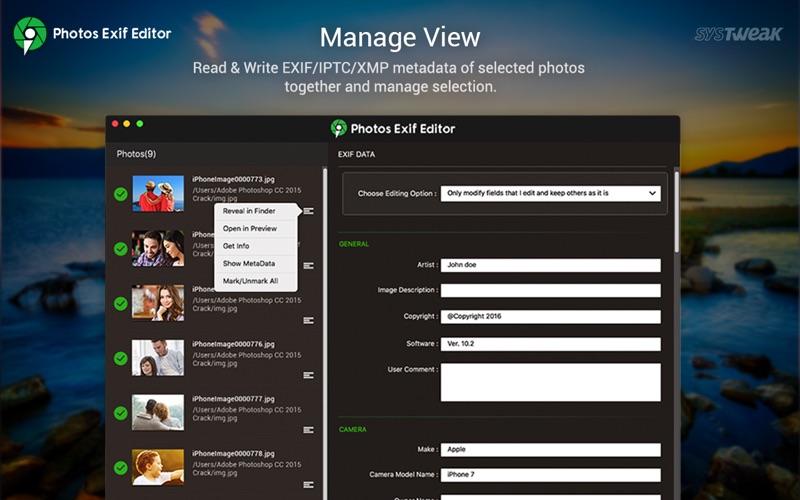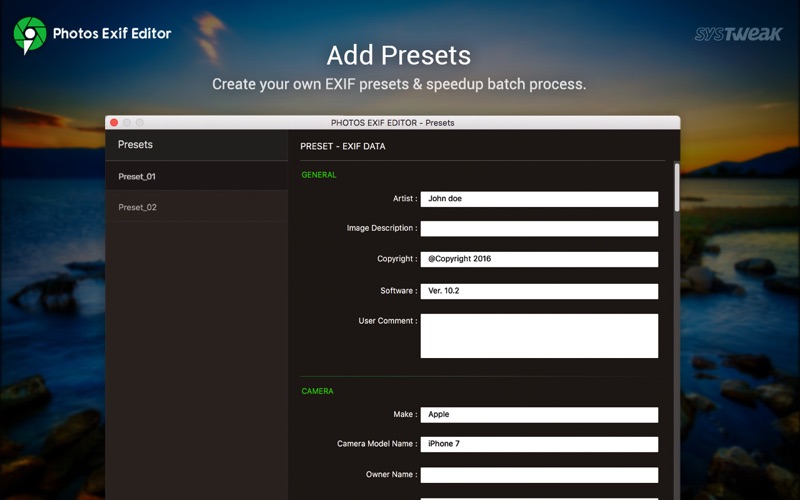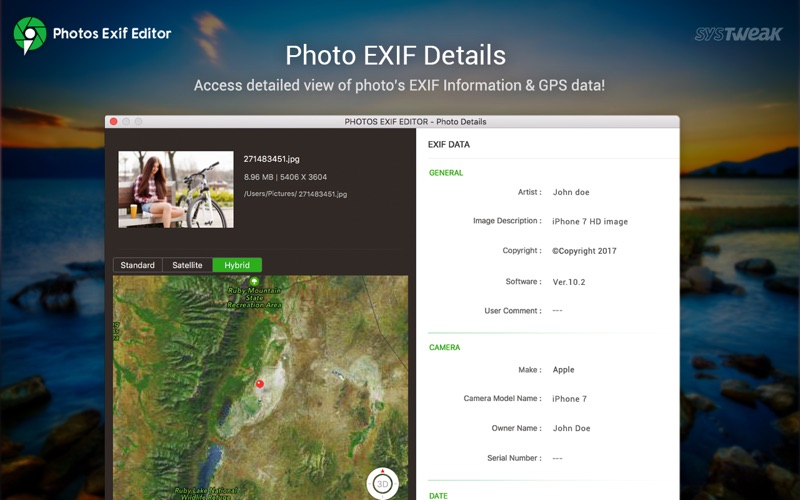Photos EXIF Editor is an intuitive app which can edit EXIF, IPTC & XMP data of thousands of photos in no time!
Here are a few reasons which make it a MUST HAVE tool for your Mac:
• Reads & writes EXIF, GPS, IPTC, XMP metadata and more...
• Supports various common image formats including RAW format
• Deletes metadata individually or of selected batch of photos
• Sets photo modification/original date-time from EXIF information
• Automatically creates back up of the original metadata of the photo when writing
• Flexibility to create Presets of repetitive metadata to speed up processing
Photos EXIF Editor supports full read/write of the following image file formats:
.MOS Leaf Digital Camera RAW image
.CR2 Canon Digital Camera RAW image
.FFF Imacon Digital Camera RAW image
.DNG Leica Digital Camera RAW image
.NEF Nikon Digital Camera Raw Image
.NEF Nikon Digital Camera Raw Image
.NRW Nikon Digital Camera Raw Image ***
.PEF Pentax Digital Camera Raw Image **
.DNG Pentax Digital Camera Raw Image **
.DNG Ricoh Digital Camera RAW Image
.SR2 Sony Digital Camera Raw Image **
.SRF Sony Digital Camera Raw Image (Cyber Shot) **
.DNG Lumia 1020
.DNG One Plus One
.PSD Photoshop Document
.JP2 JPEG-2000 JP2 File Format Syntax ***
.JPEG Joint Photographic Experts Group JFIF format
.JPG Joint Photographic Experts Group JFIF format
.PNG Portable Network Graphics
.TIF Tagged Image File Format
.TIFF Tagged Image File Format
Note:
***: Data of Original date time tag will not be changed
**: Data of Camera model tag will not be changed
Supported Tags:
• EXIF: Artist, Image Description, Copyright, Software, User Comment, Camera Make, Model, Owner Name, Serial Number, Date/Time Original, Creation Date, Modify Date, ISO, F Number, Focal Length, Focal Length In 35mm Format, Flash, Orientation, Exposure Mode, Exposure Program, Exposure Time, Metering Mode, Scene Capture Type, White Balance, Saturation, Sensing Method, Sharpness, Subject Distance Range, Lens Make (as per app's standards), Lens Model(as per app's standards), Lens Serial Number (as per app's standards)
• GPS: Latitude, LatitudeRef, Longitude, LongitudeRef, Altitude, AltitudeRef
• IPTC: Author By-line, By-lineTitle, Copyright Notice, Headline, Caption-Abstract, Writer-Editor, Object Name, Category, Supplemental Categories, Keywords, Sub-location, City, Province-State, Country-Primary Location Name, Country-Primary Location Code, Original Transmission Reference, SpecialInstructions, Credit, Source
• XMP: Serial number, Lens, Create Date, Modify Date, Latitude, Longitude, Photoshop Date Created