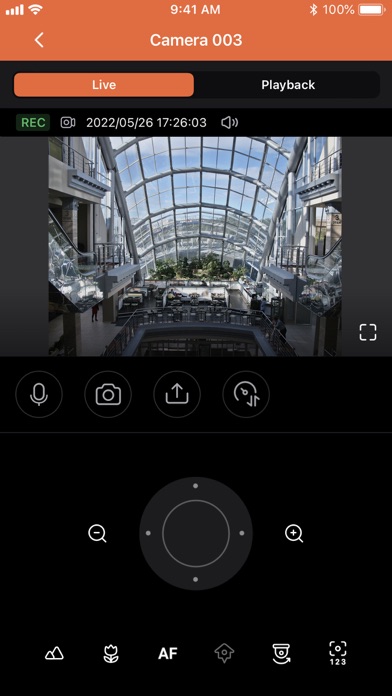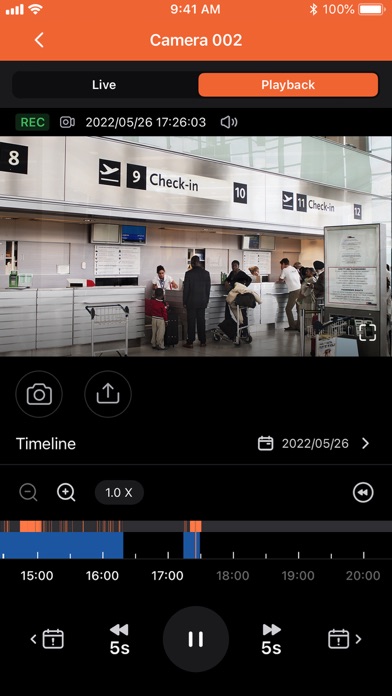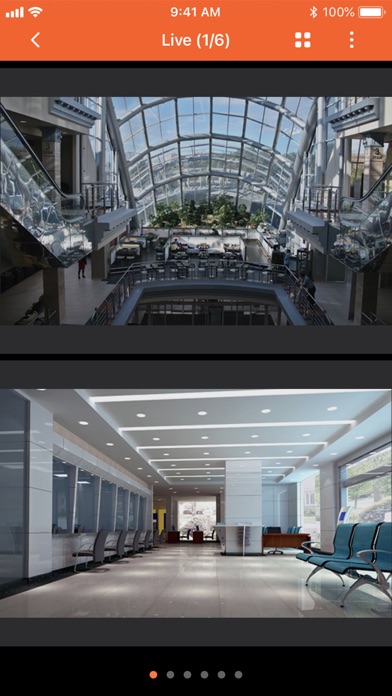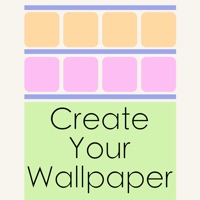1. QVR Pro Client provides an intuitive interface for your QVR Pro server, helping you manage IP cameras, monitor live views, and play back previous recordings using your mobile devices.
2. - Provides the Low Bandwidth mode to help facilitate recording viewing without compromising recording quality when users do not have sufficient network bandwidth.
3. - Provides various advanced monitoring options: Sequential mode, PTZ control, auto cruising and preset point control.
4. - Provides the option to click snapshots in event logs to play back previous events.
5. - Supports switching instantly between the Live and Playback modes and clicking the timeline to play back recordings from a specific moment.
6. - Displays camera locations and event icons on E-maps to allow for comprehensive monitoring.
7. - The latest version of QTS 4.3.4 is required for enabling push notifications and activating licenses.
8. - QVR Pro 1.1.0 is required for querying event logs.
9. - Supports viewing multiple IP cameras connected to QVR Pro.