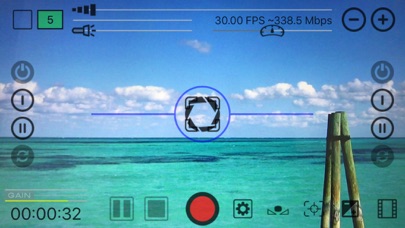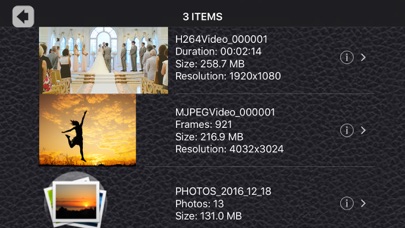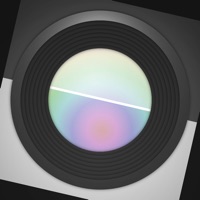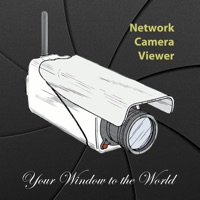1. Get the Gold Standard App in Video Recording! Shoot high quality 1080p MJPEG movies at over 300 Mbps bitrate! Also capture 4K video and up to 240 fps, no other app even comes close to Raw! Video's super performance.
2. • Video and Photo Image Stabilization: Off, standard, cinematic, and auto modes.
3. • Raw DNG Photos: True uncompressed Raw DNG photos as well as stop motion and time lapse - unique to Raw! Video.
4. • Make Video: Make videos from your photo albums, time lapse, and stop motion projects then easily share them.
5. • White Balance: Full manual white balance control of temperature and tint as well as white balance lock and auto modes.
6. • Exposure: Full manual exposure control as well as exposure lock, auto, manual, and shutter priority.
7. • Camera/Video Light: Turn on/off your video camera light with adjustable power level.
8. • Copy Photo and Video: Copy photos and videos from app to your device's Photo Album.
9. • Focus Mode: Lock, auto, and manual focus modes.
10. • Exposure Bracketing: Create exposure bracketed photos in single, burst, time-delay, and time-lapse modes.
11. • MJPEG Quality: Adjust the quality (bitrate) of your MJPEG video recordings.