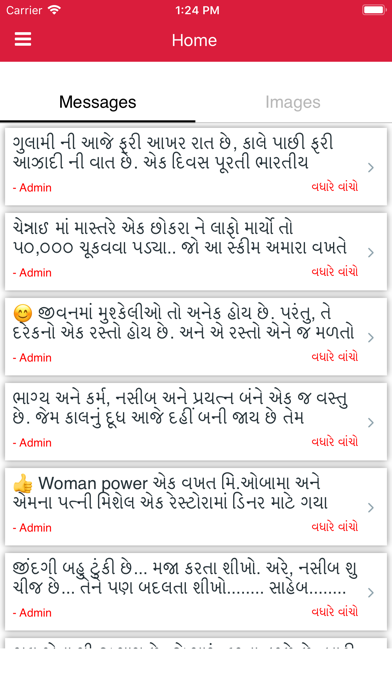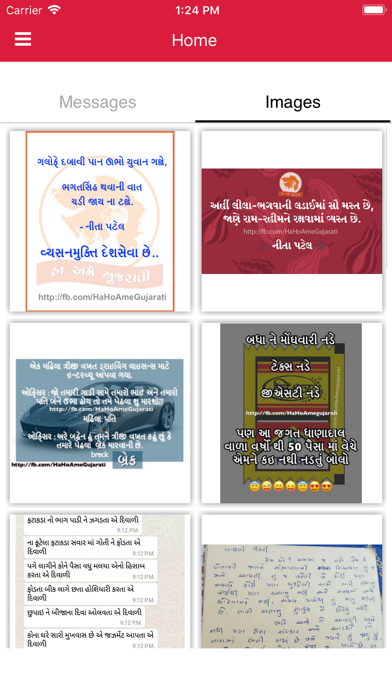1. App with lots of status, quotes, shayri, suvichar and jokes in Gujarati ready to share on social media, as well as you can add your own ( of course needs to be approved by admin to keep app clean).
2. Gujarati Suvichar & suvakyo give you opportunity to send duniya bhar na daily beautiful and inspirational quote to your dear ones.
3. Gujarati Text, messages, quote, thoughts, saying, jokes, tips.
4. An app to share your thoughts/ emotions, feelings, joys and other such things that you would like to share with friends on social media with just one tap.
5. Share Gujarati kahevato to all your Gujju People.
6. Send Friendship Shayari to your friends with pride, Love Shayari, and get a chance to impress the boy or girl you want.
7. Get this app to display unique status suitable to your personality in Gujarati.
8. An app specially made for Gujarati people all over the world.
9. We believe It is an app for all Gujarati community throughout the world.