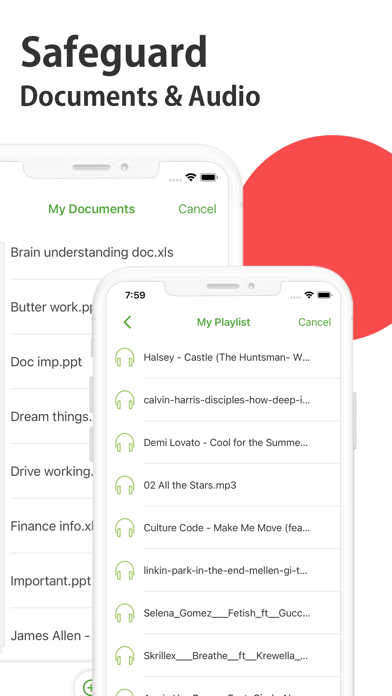1. Prevent other users on your phone from accessing your locked data, create a fake username and password to convince others you have nothing to hide.
2. Create and lockdown sensitive credentials for your bank accounts, computer logins, credit cards, email accounts, social networks, e-banking, instant messenger and many other categories.
3. Prevent shoulder surfers and snoopers from seeing your sensitive data, enable panic switch to quickly switch to another app.
4. Confuse snoopers by enabling a fake error message box, it displays a fake crash notification to thwart further attempts on hacking your data.
5. Take secured photos on the fly or import from gallery, you also have the option to securely download and password protect images taken from your web browser.
6. It’s deceptive and disguised design makes it impossible for hackers and other users from discovering your hidden data.
7. Prevent loss of sensitive data and restore your data in case of loss or theft of device.
8. Choose from a multitude of security locks, you have the option to setup a calculator lock, touch ID, PIN, Pattern or password.
9. Lock private and confidential audio recordings and conversations either by importing through web browser or by selecting specific audio files through the phone’s internal storage.
10. To maintain complete secrecy, the app has a generic calculator icon which prevents snoopers from identifying NS vault on your iPhone.
11. NS Vault is the ultimate privacy app for photos, videos, notes and other information on your iPhone.