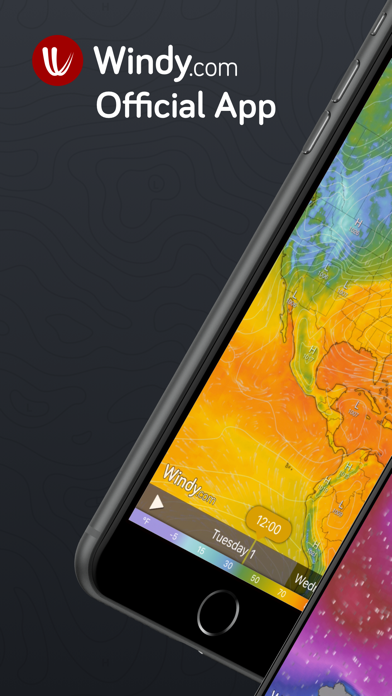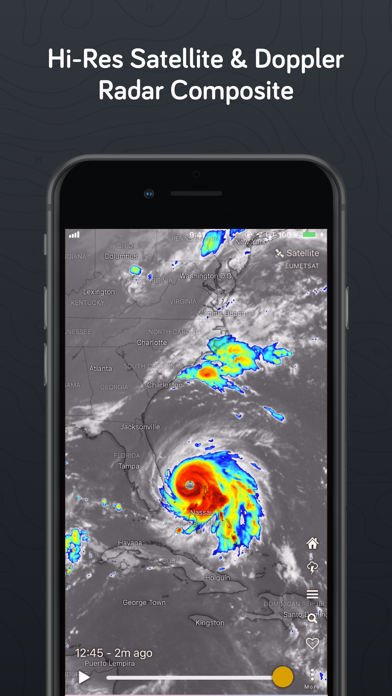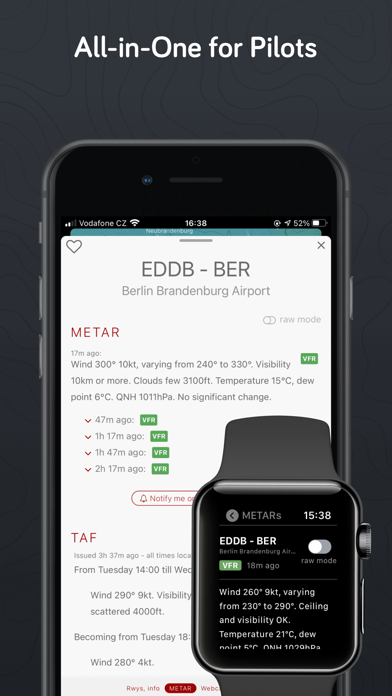1. Whether you are tracking a tropical storm or potential severe weather, planning a trip, pursuing your favorite outdoor sport, or you just need to know if it will rain this weekend, Windy provides you with the most up-to-date weather forecast around.
2. Windy lets you display observed wind and temperature, forecasted weather, airports around the World, paragliding spots, kiting and surfing spots or nearby webcams right on the map.
3. Windy brings you all the world's leading weather forecasting models: global ECMWF and GFS, plus local NEMS, AROME and ICON (for Europe) and NAM (for the USA).
4. From wind, rain, temperature, humidity, and pressure to swell or CAPE index, with Windy you will have all convenient weather maps right at your fingertips.
5. For any place on Earth, you can set an alert for your 'desired weather.' These alerts consider a number of weather conditions: wind, waves, rain, new snow, temperature, clouds, time/duration, and forecast model settings.
6. The uniqueness of Windy lies in the fact that it brings you better quality information than the other weather apps’ pro-features, while our product is absolutely free to use and ad-free as well.
7. This fast, intuitive, detailed, and accurate weather app is trusted by professional pilots, paragliders, skydivers, kiters, surfers, boaters, fishermen, storm chasers, and weather geeks, as well as by governments, army staff and rescue teams.
8. Windy (also known as Windyty) is an extraordinary tool for weather forecast visualization.
9. Join us at community.windy.com to discuss weather-related topics, report a bug, or suggest a new feature.
10. Contribution does not entitle user to any special function of Windy.com app.
11. Windy.com app provides access to all and full functions even without the contribution.