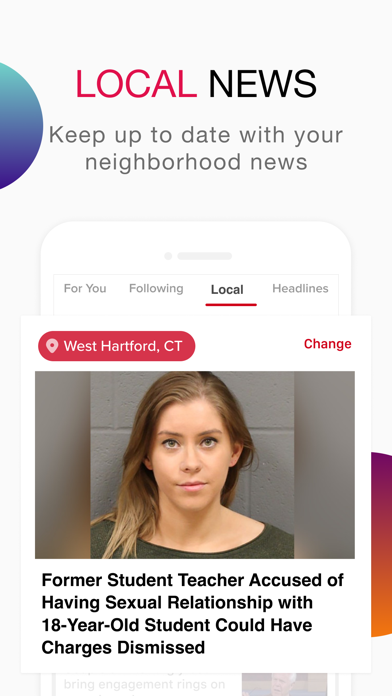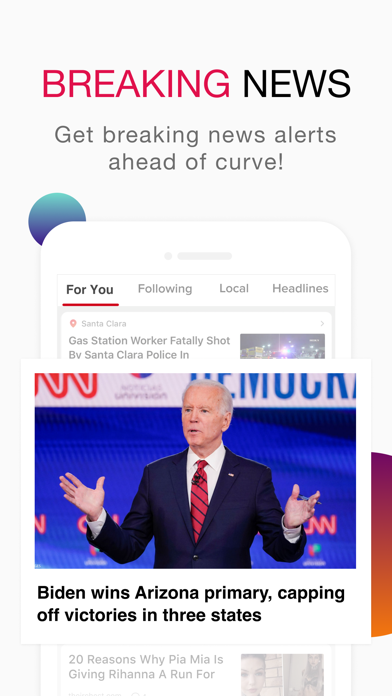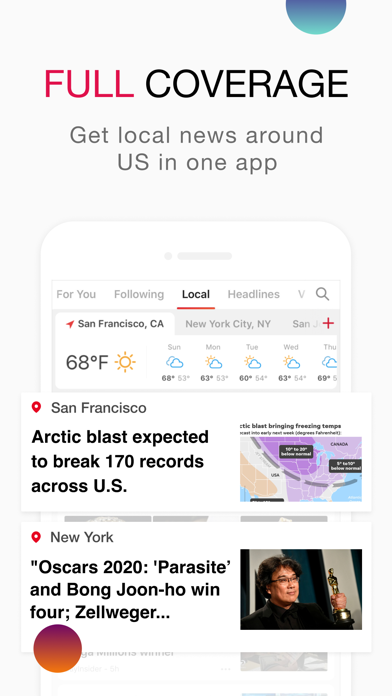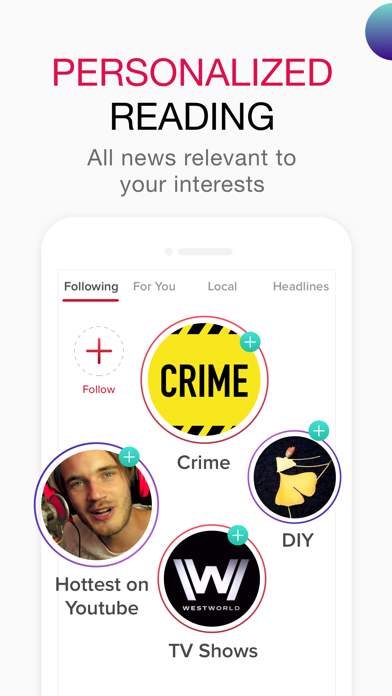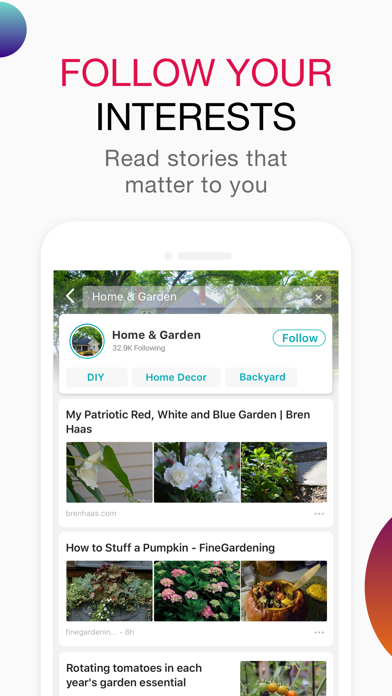1. From curated local briefings to professionally hand-picked national/world headlines, from emergency alerts to 360 full coverage to….., News Break is always the must-have news app that gives you insights and value.
2. Operating anytime at anywhere in the United States, News Break keeps you informed about your local community, town, and city in light speed.
3. News Break is a geolocation-aware app that always puts you at the center of local content discovery.
4. News Break is your destination for local content.
5. ● It’s totally cool to stay on top of some topics, or totally hate them! News Break allows you to follow what is trending, or completely block some topics you don’t appreciate.
6. ● You can laugh, share, think, cry, upvote, downvote, comment, reply...News Break is a free ground that welcomes you to express emotions & opinions.
7. ● Read personal and vivid stories from our local writers and content creators.
8. ● A highly personalized feed caters your curiosity and reading interests, making you read content that’s really interested you.
9. It is made just for you: who is genuinely curious about what’s going on in your local communities and around the world.
10. ● Find local restaurants, deals, shop openings, and more ahead of time from one app.
11. ● From HBO’s Game of Thrones to hot video game Fortnite; from funny standups to the latest internet memes...find yourself be surprised.