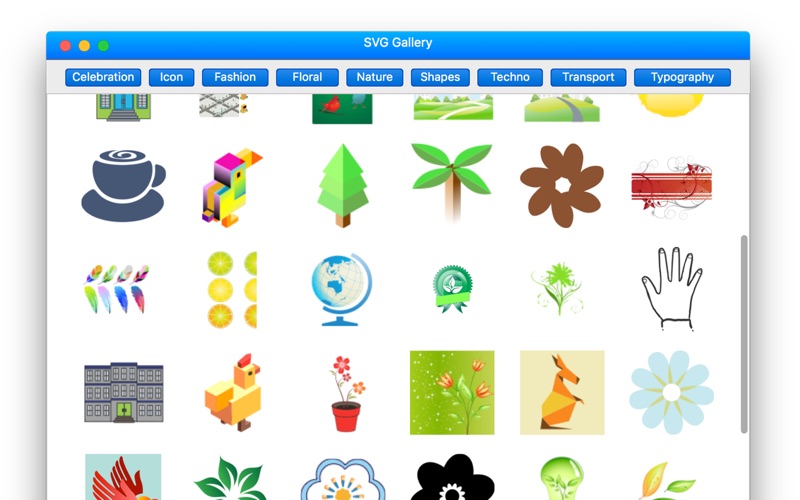1. Collections includes: Fashion Designs, Icons, Game backgrounds, Bird Characters, Floral Designs, Elements for Holiday Cards, Design shapes for Logos or for anything you want, many other types of graphics everything you need.
2. SVG Gallery cliparts are compatible with MS Office, iWork, iDraw, Illustrator, Affinity Designer, Logoist, Sketch and other different graphic editors.
3. SVG (Scalable Vector Graphics) allow you to fully edit each object in many vector graphics editors.
4. Additionally you can use them without changing in any publishing software like Pages, Keynote, MS Office and other office applications.
5. SVG Gallery is a collection of more than 500 vector graphic cliparts.
6. Make your letters, pages, posters and other documents unique.
7. All 500 vector graphics are included in SVG format.
8. Just drag an image onto your open document and drop it.
9. Change size or edit it.
10. Use it without restriction!.