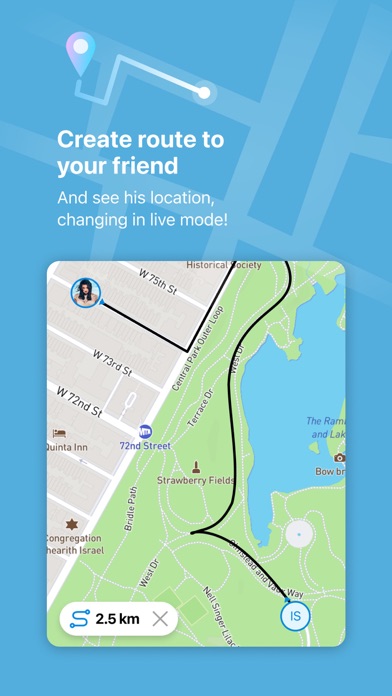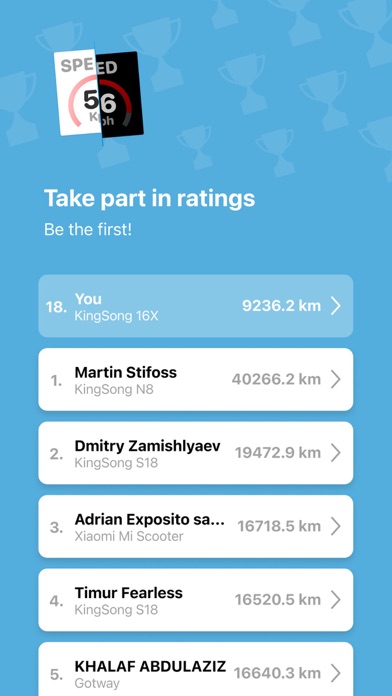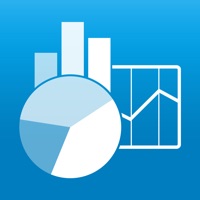The application for active EUC/EScooter/Segway owners!
It supports the following models:
► Ninebot (One C/C+/E/E+/P/A1/S2/Z6/Z8/Z10, Segway C/E/P/R/T, Mini, Mini Pro, Mini Plus, KickScooter)
► Inmotion (V3, V3C, V3S, V3Pro, V5, V5+, V5F, V8, V8F, V10, V10F, R1, R2, L6, L8)
▶ Solowheel (Glide 3)
► Gotway (MTen2, MTen3, MCM4, MCM5, ACM, MSuper V3/X, Monster, Tesla, Nikola)
► KingSong (14, 14S, 16, 16S, 16X, 18, 18L, 18S, 18XL, N8, N10)
► Rockwheel (GT14, GT16)
► Xiaomi (M365, M365 Pro) (BLE Version 0.9.1 or prior)
Features:
◉ Modify tiled interface that you can customize
◉ Displaying all available metrics through Bluetooth LE:
► Current speed
► Maximum speed
► Avarage speed
► Total mileage
► Remaining mileage (depending of rider's weight, the battery charging cycles, and weather conditions)
► Total runtime
► Battery level
► Temperature of the controller (not for all models)
► Power
► Voltage
► Pitch and roll (*)
◉ Changing parameters of the device:
► Maximum speed (*)
► Riding mode (*)
► Lock mode (*)
► Limited speed mode (*)
► Volume level (*)
► Gyro level (*)
► Transportation mode (*)
► LED mode (*)
► Horn (*)
► Alarms (*)
► Calibration (*)
► Firmware update (*)
◉ Map
► View riders location on the World
► Follow for location your friends in real-time
► Route auto refreshing directions to friend
► Deep to AR mode to view your friends and directions
► Use map filters
► Record your trips
◉ Profile
► Create and share your profile in DarknessBot
► Search and add your friends
► Connect your WhatsApp and Telegram account for chat with friends
► Invite to a ride your friends
◉ World ratings by mileage
◉ Logging and displaying graphs of metrics (up to a month)
◉ Record video from a camera with a sensor display
◉ Compass and weather forecast
◉ Apple Watch support
◉ Apple Health Integration (Getting weight info for calculating remaining mileage)
◉ Neural Network Integration (For more smooth remaining mileage prediction)
◉ App Themes
◉ Siri Shortcuts, Myo Armband and Flic Button 2 integration
(*) - not for all models
Application uses HealthKit for access to Gender, Birthday and Weight for calculation of remaining mileage for electric vehicle and profile information