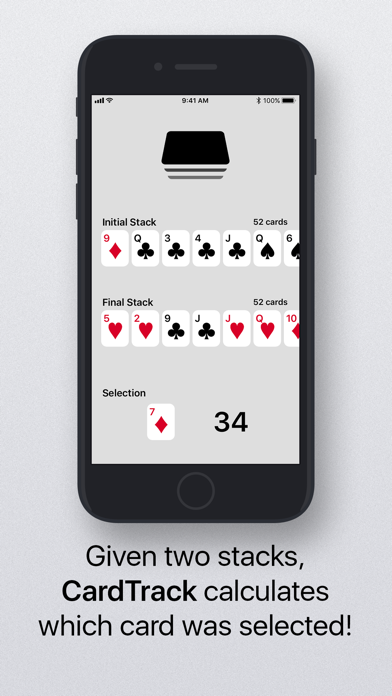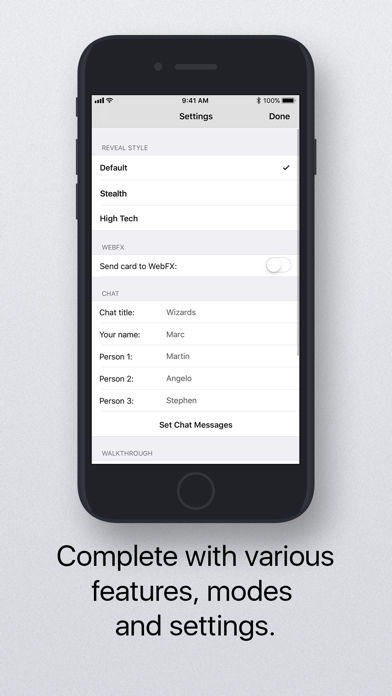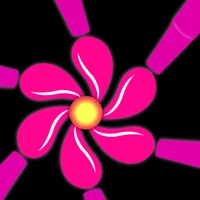1. CardTrack is a tool which finds a selected card within a shuffled deck.
2. CardTrack works perfectly in conjunction with Martin Eisele's Vision app which will detect the order of the deck using the camera.
3. To input the cards into CardTrack, the deck could be switched out and given to an accomplice.
4. In testing, CardTrack works well with 2-3 riffle shuffles, but has also worked with 4 riffle shuffles + 1 overhand shuffle.
5. * Input the initial order of a deck of cards into CardTrack.
6. * CardTrack's algorithms will then attempt to determine which card was selected.
7. * CardTrack does its best to locate the selected card but may not always be accurate.
8. * Have a card selected and replaced into the deck.
9. * Have a spectator give the deck a riffle or faro shuffle.
10. * The cards can then be given one or two more riffle/faro shuffles, as well as a brief overhand shuffle.
11. You could even perform the effect by mailing the deck to a spectator and having them send it back after following the instructions.