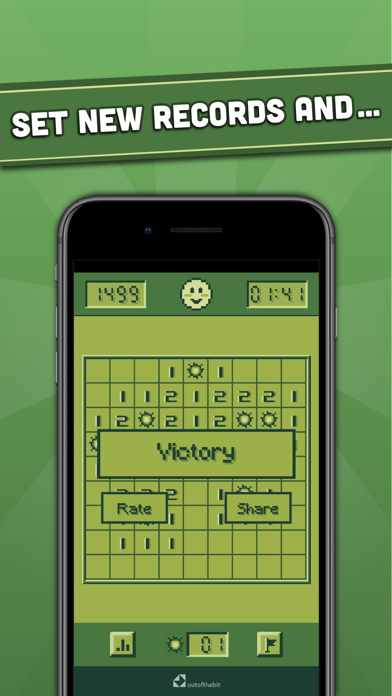1. Clear the minefield without detonating any bombs! Minesweeper is a classic game of logic and concentration that became super famous with computers and portable consoles.
2. If you like classic games such as checkers, solitaire, chess, crosswords puzzles and old retro computer and PC games like tetris and FreeCell, then Minesweeper is the game for you.
3. Now those original retro graphics and sounds are cooler than ever on your iPhone and iPad! With an additional stylish theme, exclusive for this classic Minesweeper.
4. - Classic retro-style graphic and sound effects like in PCs and consoles from the 90s.
5. - Easy and intuitive interface: tap a tile to reveal either a number or a bomb.
6. Press harder to place a flag where you think there’s a bomb hidden with 3D Touch.
7. - Learn the rules with a quick an easy graphic tutorial in 4 steps.
8. - Pan-and-zoom (zoom in/zoom out) perfect for smaller screens.
9. - Global High-Score! Try your best and beat your friends’ score and climb the leaderboard.
10. - Follow your progresses through the Statistics for each difficulty level.