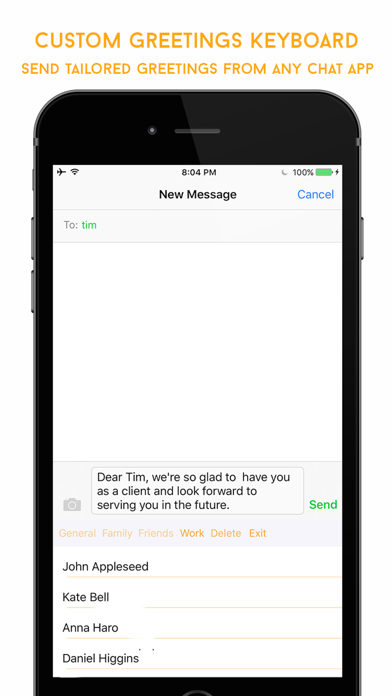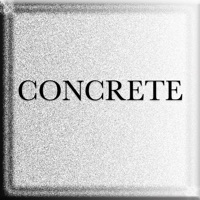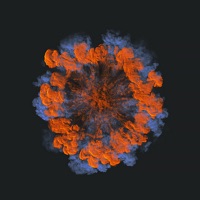1. When it comes to greetings one size doesn't fit all, you've got family,friends,colleagues,etc, and you talk to each group differently why send one general greeting? A general greeting has way less weigh than a tailored message to each of your contacts.
2. Whether you just want to say hi or its some holiday and you want to send people your warm wishes you have two options, write a general greeting and broadcast it through a messaging app, or write one for everyone you want to send it to.
3. The first is the choice most of us take sending a broadcast message is easy and everyone gets it, but it has way less weigh than sending someone a personal greeting with their name on it.
4. Research shows that peoples brain's light up when they hear/read their name! Send greetings tailored to your contacts.
5. Its not as effortless as a message blast, but the effort is worth it for the impact a personal message can have on the people you send it to.
6. Therefor we built From Me, it allows you to easily too swoop through your contacts sending tailored messages.
7. Never send impersonal broadcast greetings again.
8. The latter option would take too long.