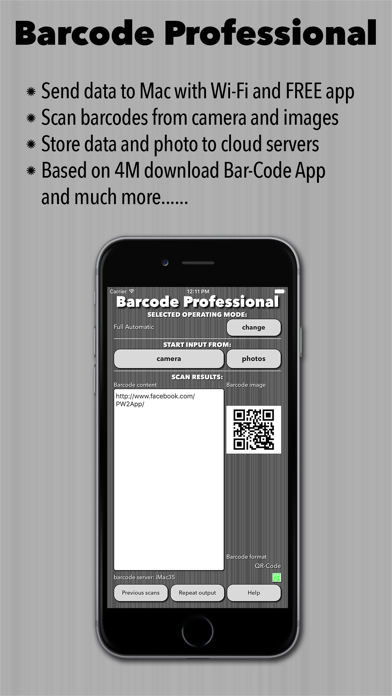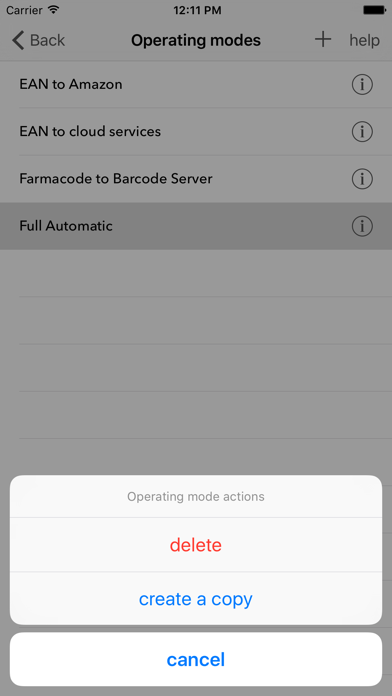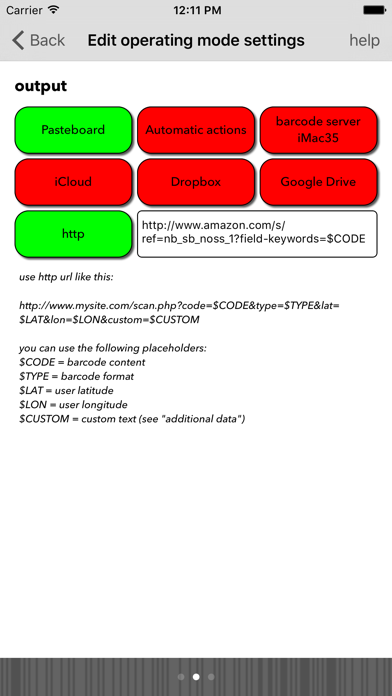1. You can use automatic actions (open site, add event to calendar, write contact info to your list, prompt to call phone....) or write a CSV file on cloud servers (iCloud Drive, Dropbox, Google Drive) or send it to a Mac using "Barcode Server" App (it's a free app you can download from Mac App Store).
2. Barcode Professional has a lot of configuration options, you can choose what to search for, how to decode the barcodes, how to use the barcode content: copy to a Barcode Server, save to iCloud Drive, Dropbox, Google Drive, post to a http server, search on a shop site, or a price comparison site, etc.
3. You can send barcode content to your Mac over Wi-Fi (see below) using our free "Barcode Server" app you can download from Mac App Store.
4. So your iPhone will become a real barcode scanner for your work: scan barcode and send data directly to your Mac, and paste it in your favourite shop management software.
5. Enable barcode formats you want to detect: QR-Code, Code39, Code93, Code128, EAN, Interleaved2of5, ISBN, UPC, GS-1, Databar, Codabar, Datamatrix, and so on.
6. You can add to the barcode content the following data: gps position, date & time, custom text (your name or a note).
7. Scan in full area or only on camera center area (to avoid nearby barcode scan).
8. Another powerful option is to open http urls with barcode content as a parameter.
9. Turn on torch to help the camera to get barcode is focus (recommended).
10. You can use two different barcode frameworks ! Choose the best for you.
11. We build this app starting from a 3.5 million downloads app experience (check out our 'Bar-Code' app on iTunes App Store).