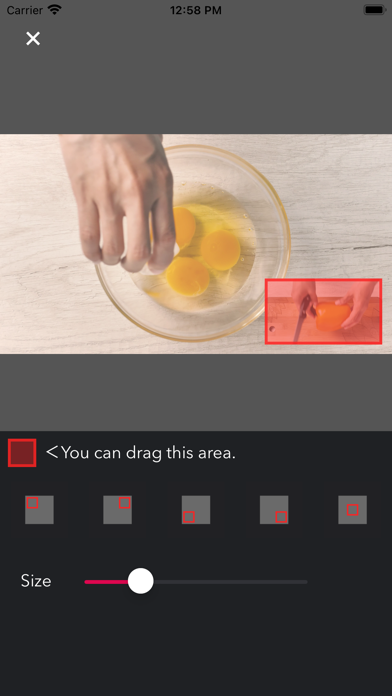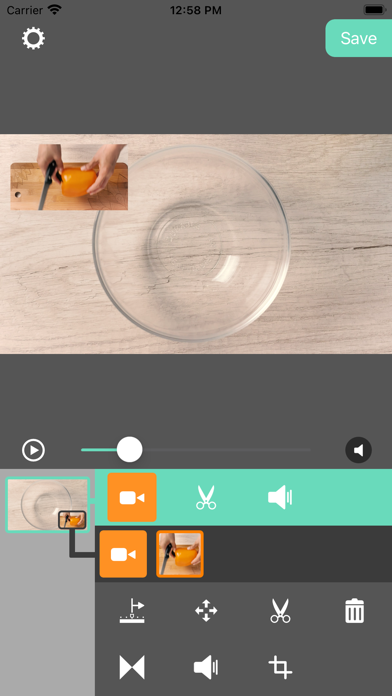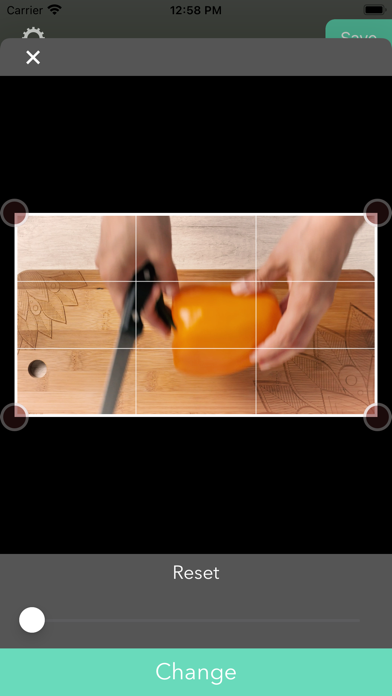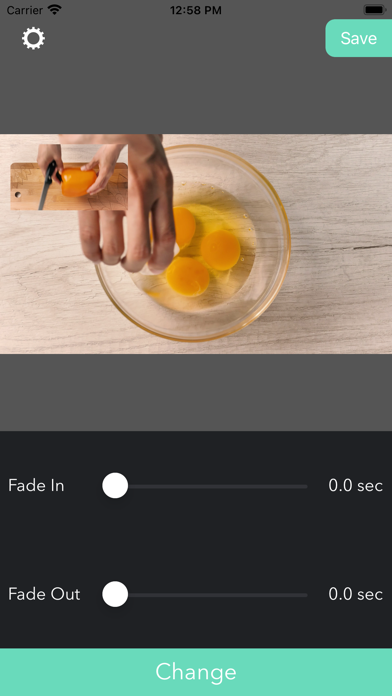1. ・Hit the scissors button to change the time range of the child video.
2. ・Hit the right direction arrow button to change the start time of child video.
3. ・Hit the cross arrow button to change the position and size of child video.
4. ・Hit the scissors button to change the time range of the mian video.
5. ・Hit the 2 triangles facing each other button to adjust fade in/out the effect a child video.
6. ・Hit the video button on the gray area to select the child video.
7. ・Hit the trach box button to delete a child video.
8. ・Hit the video button on the green area to select the main video.
9. ・Hit the speaker button to change the volume.
10. ・Hit the speaker button to change the volume.