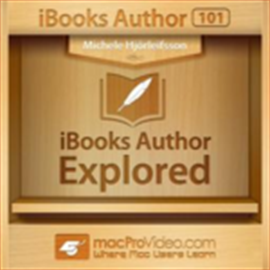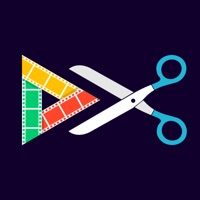1. A closeup photographer shows the beauty we do not notice, reveals that there is a huge world in a drop of ordinary water and also how unusual the ordinary roadside flower can be.
2. Tatiana Butvina – Ukrainian photo artist, a member of the National Union of Photographers of Ukraine.
3. A still-life photographer tells about his feelings, his mood, conveys his concept to the world that surrounds him throughout the objects and their interaction.
4. Author's Photos - 'Macro photography' (30 photos, 2732x2048), 'Photo still life' (50 photos, 2732x2048).
5. The photo artist’s works are stored in private collections.
6. She works in the genres: still life, nature (macro photography), portrait.
7. * Tatiana’s works are filled with cordial warmth, beauty, philosophy.
8. Winner of national and international photo salons.
9. * Photos of Tatiana Butvina.
10. * We do not even guess that the world around us keeps so many mysteries.
11. *Things, objects can speak, but not everyone can hear them.