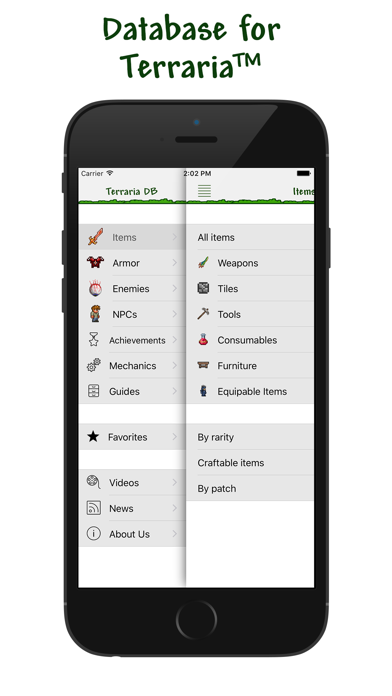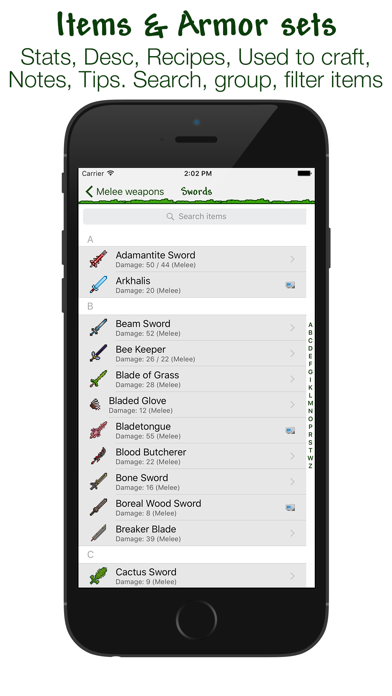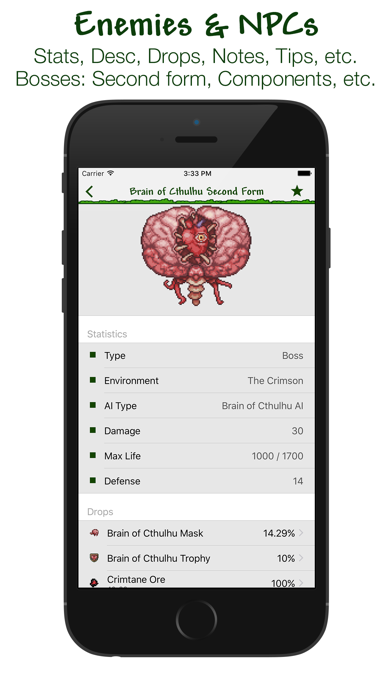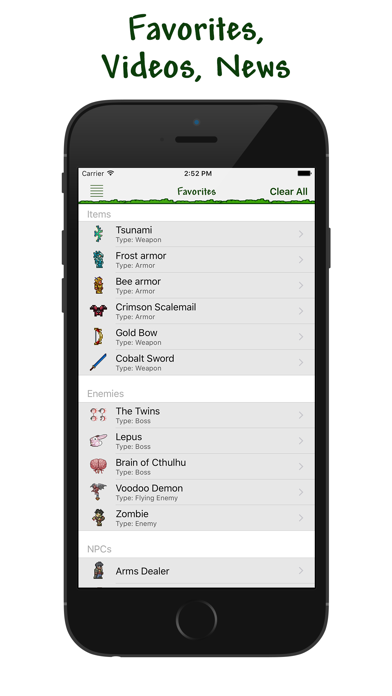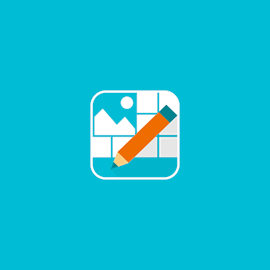1. Browse items - open some item - view it recipe - view crafting station - view all items that can be done by this station - select another item - see that it can be drop from boss - view this boss - view strategy guide for this boss - and so on.
2. Detailed info for each item: stats, desc, recipe (or multiple recipes), used to craft items, drop from enemies, notes, tips, history etc.
3. You can browse all items or grouped by categories like Weapons - Melee weapons - Swords, or craftable items, or items grouped by patch.
4. For all content you can browse "All items" or dived it by groups, like Melee/Ranged/Magic weapons.
5. Detailed info for each enemy: stats, desc, drop, notes, tips, etc.
6. Additional for bosses: parts (stats and drop for each part), second phase, summoned minions, strategy guide.
7. Complete list off all items of the game.
8. List off all enemies divided by categories: Pre-hardmode, hardmode, events enemies, bosses and event bosses.
9. It’s an ultimate solution for any player of popular game Terraria.
10. There’re everything you need for a good game.
11. You can add any number of items/enemies/NPCs to favorites section, for easy and fast access.