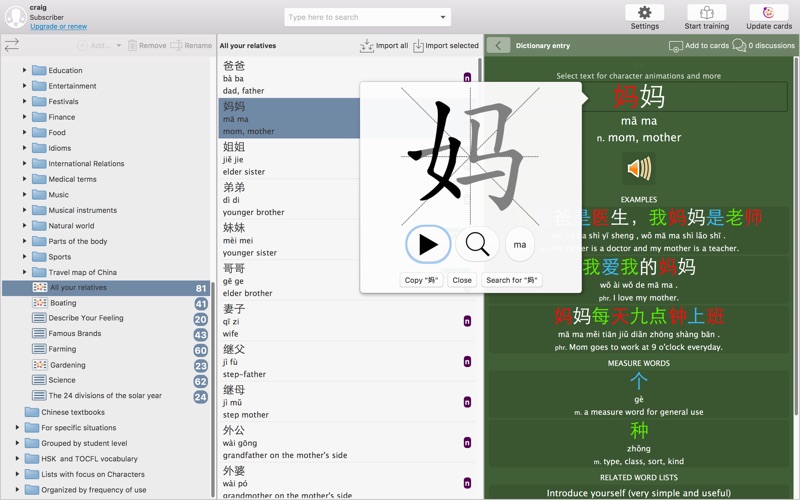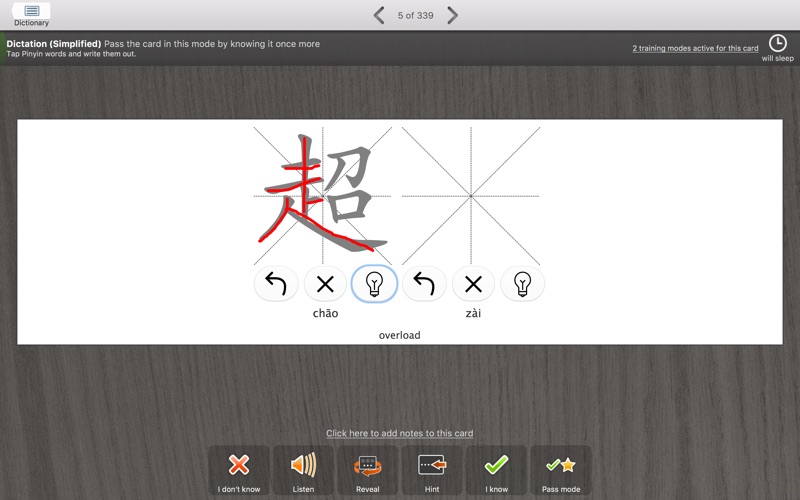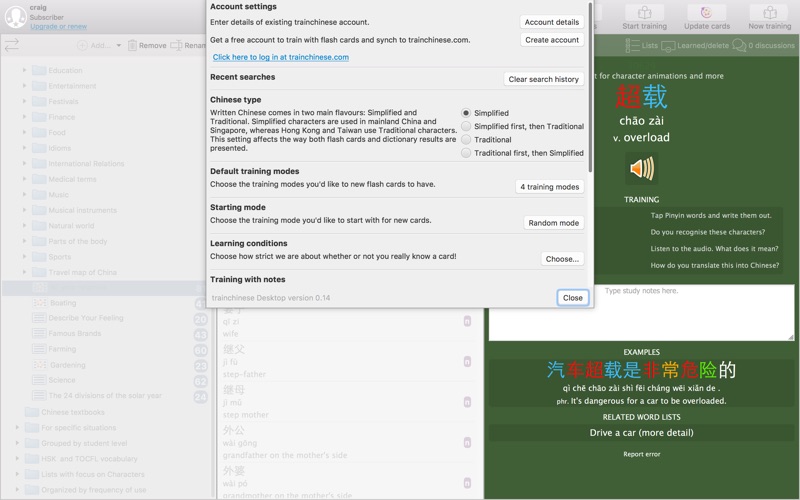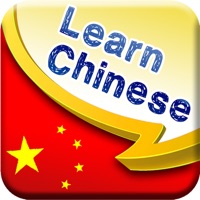1. • Our dictionary prioritises commonly-used words and phrases above the obscure and obsolete, while example sentences and measure words (classifiers) provide crucial context to help you decide which Chinese word is the most appropriate translation.
2. • Whether you're studying the Simplified (mainland China and Singapore) or Traditional (Hong Kong and Taiwan) variants, we've got you covered! Easily switch between them or choose to display both in dictionary results and on flash cards.
3. See Chinese, Pinyin or English and get tested on translation, and even compare your handwriting to a stroke-order animation side-by-side, synchronized! Or if you prefer, there's multiple choice training too (for a real challenge, try it in "Dictation" mode!).
4. It's time to move beyond "个"! And best of all it's all connected: tap examples and measure words to open them as full dictionary entries.
5. Learn Chinese with an amazing dictionary and flash card system.
6. • Search for words by part of speech - simply type the abbreviated type followed by a period (.). For example, "ma n." gets you "ma" words that are nouns.
7. Even better, you can use the phonetics you're comfortable with - choose from Pinyin with tone marks, Pinyin with tone numbers or even Zhuyin characters (from the BoPoMoFo system used in Taiwan).
8. • Flash cards are saved on your computer and synchronized with trainchinese.com, where you can also train with them and find more great content.
9. trainchinese is the most powerful system for learning Chinese ever created for the desktop — and it's available for your iPhone too.
10. • trainchinese is great for students: it includes more than a thousand vocabulary lists covering topics from International Relations to American Football Teams and more.
11. • Words feature both example sentences and measure words for nouns.