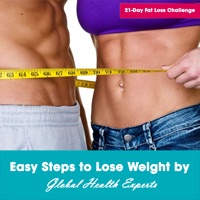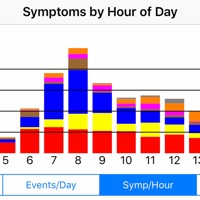1. · Support Midong health bracelet, measuring ECG data at any time, monitoring heart health status and daily activity data, and supporting smart reminders.
2. Midong Health wants to monitor health data in a simple, professional and interesting way and help you develop good habits and live a healthier life.
3. · Through 24-hour all-day heart rate monitoring, you can analyze resting heart rate, all-day heart rate, awake average heart rate, average sleep heart rate, and total heart beat.
4. · Send a health warning message to the user when the heart rate is abnormal.
5. · Analyze and summarize the “effective activity” in the activity data to guide a more scientific health campaign.
6. · Support historical heart rate data trend viewing.
7. · Provide each user with targeted tips based on their health data to make the exercise more scientific and effective.
8. · Send health warning information to users when they find abnormal ECG data through the Mijian Health Artificial Intelligence algorithm.
9. · Supports the binding of the millet body fat scale, eight body data at a glance, enriching the health score data dimension.
10. · Support Apple's health and synchronize health data in a timely manner.
11. · When monitoring the health data of relatives and friends with abnormalities and warnings, promptly push them to the followers.