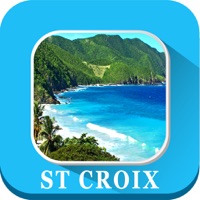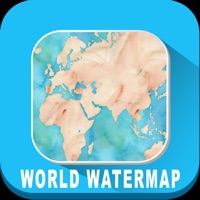1. Enjoy your Journey anywhere in the world with our travel app which is power packed with Offlinemap, Directions, Near by POI search, Map utilities and Weather information.
2. Travel utilities like hotels, weather forecast, Wiki Travel and many more available within the app.
3. - Weather info like raining status, temperature min, max in degrees and Fahrenheit and wind speed details.
4. - The search function allows users to quickly find a listing relevant to their needs.
5. - Carefully integrated functionality for every single travel activity.
6. -The contents in the app are subject to change suddenly and our contents may differ from the actual data.
7. -Due to huge file size of the app, we recommend you to download this app through wifi.
8. Hence kindly use this information as one of your useful references.
9. - Just one app for all your devices with dedicated UI.