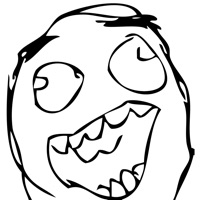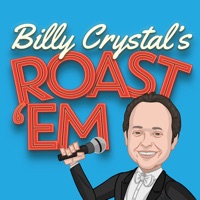1. There is always plenty going on at the airport: Become part of the Super JetFriends team and keep an eye on what’s happening at the airport together with Cosmo and Lu from your secret operations center.
2. Attention – top secret! In the large hangar you can assemble your personal super plane with the airplane generator and choose the best parts for a really fast aircraft.
3. Rediscover the game principle familiar from Flappy Bird as Flappy Plane! But watch out: It gets tougher from one level to the next.
4. You can take funny photos of you and the Super JetFriends on the observation platform and add amusing accessories such as speech bubbles, glasses, love hearts, etc.
5. A particularly tricky task awaits you in the large airport terminal: The new cleaning robot needs the right instructions in order to keep the airport clean.
6. In the booking hall test your knowledge of aircraft and the earth, animals, and culture, and answer the interesting quiz questions with Lu and Cosmo.
7. As real airport pros, Lu and Cosmo know what has to be done on the taxiway: The planes can only take off if they have been filled with fuel.
8. In keeping with the game principle from Kids Can Code, you enter real commands and thus control the robot’s movements.
9. The Super JetFriends lend a hand in the tower, on the taxiway, and in the hangar.
10. A real Super JetFriend knows a thing or two about the world.
11. Once your plane is finished, you can take off for your flight, during which you have to guide your plane past several obstacles and sights.