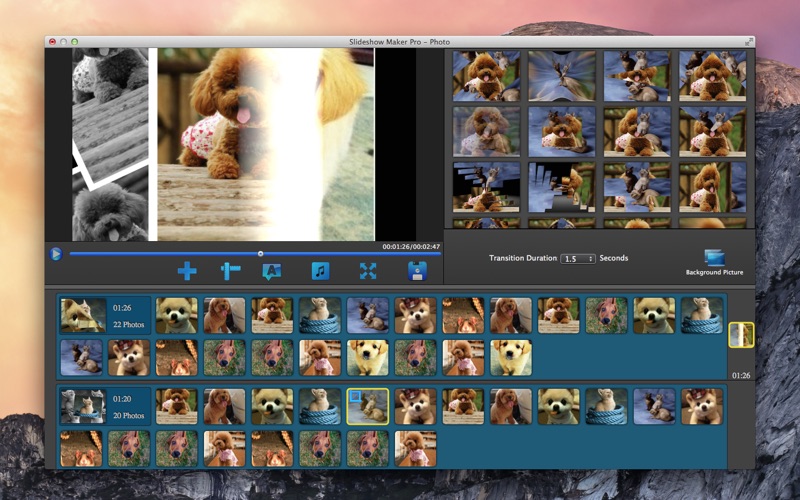1. The anyone-can-master photo slideshow making software that lets you weave photos & music into a stunning movie.
2. Add unlimited photos and music to create your show, you can share high-quality movie with your friends .
3. Bring your holiday memories back to life and astound your friends and family with exciting travel documentaries.
4. Edit photo (rotate photo, add text, crop photo and effect photo).
5. which is cool, you can share with your parents, business partners or your friends and so on.
6. Birthdays, Christmas, and weddings: preserve your most treasured moments and memories of your children.
7. Custom photo’s background , add color border for your photos .
8. Present your favorite leisure-time activities or impress clients with multimedia presentations.
9. The app provide motion, transition and slideshow effects.
10. Effect photo: (Adjust brightness, contrast, hue and saturation).
11. You can share on YouTube, Facebook & virtually anywhere.