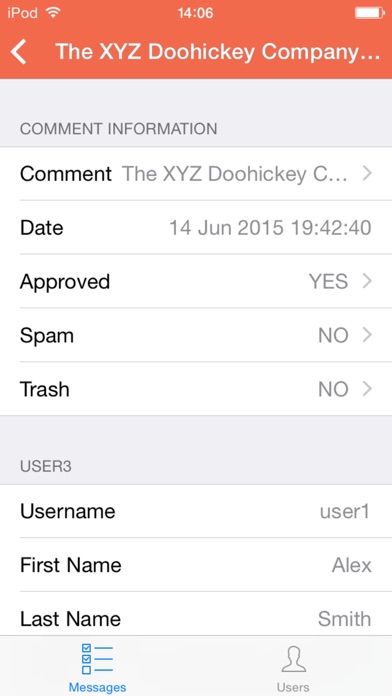1. The Blog Editor for WordPress application allows the administrator to quickly and with minimal charges on the Internet traffic to see new messages, new registrations and edit a blog.
2. Blog Editor for WordPress is a client-server application in which the structure and modes of operation are determined by the installed script.
3. Blog Editor for WordPress works using its own data communications protocol.
4. Blog Editor for WordPress is connected via a specially designed module installed on your site.
5. The installation of the module to your blog can be done automatically by Blog Editor for WordPress using the built-in FTP client.
6. With Blog Editor for WordPress you have the opportunity to manage your MESSAGES and USERS.
7. It allows not to use the WordPress software core, significantly increases the speed of blogging and reduces the amount of the transmitted data.
8. It allows the administrator to customize the application taking into account his preferences and needs.